|
Here is a list of 10 useful time saving tips to use in Adobe Illustrator. Some of these tips may mean you have to break from your normal use of Illustrator, but getting use to them can be very rewarding in the long run. You may already know a few of these tips, or you may have some more to suggest, if you do then please leave your tip in the comments section below. New to Illustrator and want to learn more… come along to our Illustrator Training course. If you already know a bit about Illustrator and want a more advanced course we can offer you a private Advanced Illustrator Training |
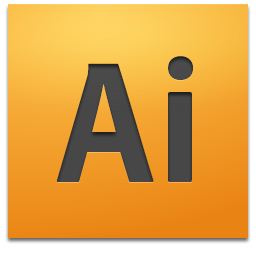
session with your own tailored course outline, call us on 01273 622272 for more details. We also offer Photoshop Training, InDesign Training and other Print Design Training.
10 Time Saving Tips for Illustrator
1 - Save and Load your Custom Colour Swatches
Do you find yourself constantly searching for your usual colours or just overwhelmed with the number of available colours when you only need 3 or 4? You need to create yourself a custom swatch. Creating one could save you lots of time in the future and can be easily switched if your colour needs change. Here’s how to do it…
Aaron Charlie
28 Apr 2011
One of the most daunting tasks for any manager, and especially a newly appointed manager (who often manage people who were formerly at the same level), is dealing with poor performance. However – not dealing with poor performance will, in the long run, give a manager much bigger problems to overcome.
We cover Performance Management in detail on our Management Trainingand Leadership Training

programmes, as well as on our Appraisals Training Course. All of these courses run on a public basis.
This article provides some practical advice for managers on how to prepare for, conduct, and follow up a meeting to tackle poor performance
Preparing to Raise the Issue
1. Define and clarify the problem
- What is the basis of your concern, and is this justified? Is the problem serious enough to warrant action? Can you, and should you, live with it or is the behaviour or performance unacceptable?
- What, precisely, is the gap between the person’s behaviour/performance and what is required?
- ‘Attitude problems’ must be redefined clearly and specifically in terms of the observable behaviour manifested by the person concerned and its effects. Performance problems need to be quantified or described with reference to agreed and clearly defined standards and guidelines.
- What change do you want to result from the discussion? You cannot raise an issue without having a clear picture of the new behaviour or revised level of performance you expect from the member of staff.
- What facts/evidence do you have? Are you happy about the information you have, and about its source? If you need more information, from where can you get it? What records or other sources of data exist? Is there anyone else to whom you need to speak?
--READ MORE--
2. Will the individual recognise that there is a problem?
It may be dangerous to assume that the person concerned is aware that what he/she is doing is not acceptable. This may be because:
- Standards and expectations, relating to job performance and conduct, have not been made sufficiently clear (perhaps when the person first joined the company).
- Previous feedback was vague, or was not given at all
- No specific action plan was agreed at a previous problem-solving discussion.
- The individual seems unaware of policy guidelines (e.g. regarding absence reporting, dress code etc).
- The individual is insensitive to the effects of his/her style on other people.
You will need to establish what, if anything, has been said to the individual before, how he/she responded and what, if anything, was agreed. This may involve your consulting the previous appraisal form and/or speaking with a previous supervisor or manager.
Thinking through this process will give you an indication of how the individual is likely to react to you during the discussion, and you can plan your strategy accordingly.
3. Has the individual demonstrated acceptable performance/conduct at other times?
If you can identify situations or periods when he/she got it right (i.e. when he/she performed well), either now or in the past, this will help you to clarify the precise nature of the current problem.
You will be able to describe the difference in specific terms, make your feedback to the individual much more focused and define your requirements in a much more useful way, aiding action planning.
Also, demonstrating the individual’s capacity to produce what is required will enable you to maintain a positive, motivational slant in the discussion.
4. Consider any contributory factors or mitigating circumstances
A wide range of issues concerning the clarity of the person’s job, the working environment, colleagues, your leadership style and external factors may have influenced a performance or conduct problem.
While some of these issues may emerge more fully during the discussion, you may be able to identify some pointers of your own beforehand from your knowledge of the individual.
5. Establish back-up/take advice
Your manager may offer advice based on previous experience of dealing with staff related difficulties, and will be in a position to reassure you if you are feeling uncertain about whether or not to raise a sensitive issue with a member of staff.
Even if you are clear about what you intend to do, it is often a good idea to brief your manager before you talk to the individual. This can be useful if you are concerned about the individual’s reaction to you.
It forewarns your manager and enables you to establish his/her support if the matter has to be referred up at a later date or in the case of any dispute between you and the job holder.
Conducting the Discussion
Establishing the ‘gap’
In this part of the discussion, you set out to explore the issue, to clarify the problem and to reach a consensus with the individual about the nature of any ‘gap’ between his/her current performance/conduct and what is expected.
You need to give the individual your feedback and explain why some change needs to take place. Your feedback should relate to facts, which can be supported by practical specific examples. Feedback based on generalisations about a person’s character, personality or attitudes is seldom likely to be well-received and does not lend itself to a commitment to change.
Prior to giving your feedback, it is sensible to ask the individual for his/her explanation. This is vital for several reasons:
- You may pick up new information which could put a different complexion on the problem.
- It demonstrates to the individual that you have not already jumped to a conclusion about the problem and its solution.
- It gives you a chance to assess the individual’s attitude in the interview itself.
- Some people will open up on an issue, making it easier for you both to reach a consensus on the problem and move to the action planning stage.
Sometimes, the self discipline administered by the employee may be harsher than any feedback or action being considered by the manager or supervisor.
Ask before you tell. This approach, making use of open ended questions when appropriate, should be used to encourage the individual to explain his/her view of events, to explore performance and conduct and its effects on his/her work and others, and to look at the situation from your point of view.
You are trying to get the individual to take responsibility for the problem and its solution. Out of a personal sense of responsibility comes a commitment to solve it.
Useful questions for exploring the “gap” include the following:
- “How do you think things are going?”
- “How did you think the “y” project went?”
- “How did you approach that problem?”
- “In retrospect, how did you feel about...?”
- “How well do you think the team’s working together at the moment?”
- “How do you think things have progressed since our last discussion?”
The following may be useful approaches to get the individual to consider the effects of his/her approach on others:
- “How do you think others see you?”
- “How do you think Dave may have reacted to that?”
- “Can you appreciate why John may have been upset?”
- “Why do you think he replied to you like that?”
- “Is that reaction typical in your experience?”
- “Why do you think I might be raising this with you?”
- “What would you think if you were in my position?”
- “Can you appreciate why I might be concerned?”
If you have provided feedback, you need to get a response to it:
- “What’s your reaction to that feedback?”
- “When does this problem seem to arise?”
- “How do you feel about what I’ve said?”
- “Do you agree?”
- “Can you appreciate my point?”
Eliminating the Gap
This is about the individual’s commitment to a plan of action which will rectify the problem. Action planning is not a question of your announcing and imposing a ready-made set of solutions. Your interview technique should aim to bring about ‘willing co-operation’.
Once you have reached agreement on the existence of a problem, through questions and feedback, the action planning process involves exploring possible solutions, evaluating them and establishing specific goals with an appropriate monitoring process.
The following questions may be helpful:
- “Where do you think we need to go from here?”
- “How do you think we can address this problem?”
- “What ideas do you have?”
- “What alternatives do you think we have?”
- “What changes do you think you could make?”
- “What do you think you might have done/said instead?”
Encourage the interviewee to evaluate his/her ideas:
- “How would you go about doing that?”
- “How would that work in practice?”
- “What sort of obstacles might there be to....?”
- “What resources do you think we’d need?”
- “What sort of timescales are we talking about?”
- “How soon do you think we could do that?”
- “Who would you need to clear that with?”
- “What support do you need from me?”
Support from you may be additional training or coaching, or other actions to address specific problems. You must be seen to act and provide the support required.
Once you have got the individual’s commitment, pin him/her down to specifics. If you leave things too vague they may be unsure about what is expected and it will make any follow-up action all the more difficult.
- “Perhaps you could summarise what we’ve agreed?”
- “So, you agree that in future you’ll....”
- “When shall we get together to review what we’ve discussed?”
- “How long do you think you’ll need to.....?”
- “We’ll make a diary note for....”
Sometimes it will be appropriate to allow some time for the agreed improvement to take place. This may apply to some performance problems (e.g. a failure to meet targets or quality standards) where a training need has been identified.
Other issues may demand a more immediate solution, for example poor timekeeping. It will depend on the nature of the problem.
Remember that the solution needs to be acceptable to you on behalf of the company. Ideally it will also be acceptable to the employee, but there will be occasions on which you need to make a decision which may not be to the employee’s liking.
Your decision should be fair and reasonable given all of the circumstances, and you should explain your reasons to the employee.
Having gathered more information and listened to the individual’s side of the story, you may feel that you need to take advice before going any further. It is quite acceptable to adjourn the meeting, advising him/her that you will come back once you have given the matter some more thought.
Following Up
Once you have arrived at a specific solution you mustL
- Document the discussion for your own records – this should include a note of the date of the discussion, a summary of what was discussed and the actions agreed.
- Diary any agreed review dates.
- Monitor progress.
- Take action where necessary and follow up at precisely the agreed time to demonstrate your commitment to the performance improvement process.
If the employee does improve conduct or performance as required, reinforce the improvement by giving positive feedback and praise.
Andy Trainer
21 Apr 2011
The navigation bar is an important consideration for your website, both in terms of design and usability.Visitors use it constantly to get to the different parts of your site, so if it is poorly designed or difficult to use your visitors may not enjoy using your site and be reluctant to return.
UPDATE: Since we wrote this post, LOADS more tutorials have hit the web! Check out our NEW10 BEST jQuery Navigation Bar Tutorialspost in our Free Resource section.
However a really well designed dynamic menu that's easy to use can make your site stand out from the crowd. One of the most popular ways of creating animated navigation bars used to beFlash- however with the popularity of iPhones and iPads now (which don't support Flash)no-one in their right mind would make their main navigation elements in Flashas it would render their site unusable on any device running iOS!
Read more about designing for mobile devices in our post aboutResponsive Web Design and the technologies it uses.

So - is this the end for animated navigation bars?Well - NO!
EnterjQuery and CSS! You can now createanimated jQuery navigation barsthat will display just fine on iOS. In some cases the full animated functionality might not work on mobile devices, but its still better than Flash which won't display at all!
In this post we’ve collected together a range of tutorials that showhow to create animated jQuery navigation bars(with our thoughts on each one!)
Aaron Charlie
20 Apr 2011
Karen Gillan Underwear Example
How to identify Trending Topics for SEO
Writing or blogging about trending topics can be a great way to generate traffic (and links) to your site, provided that your content is high quality and that you pick the right keywords to optimise on.
The second half of that equation can be the difference between loads of traffic and very little, so identifying what people want to read about (and more importantly, exactly what they are typing in to Google right now) is paramount. If you can be among the first to blog on a trending topic you can get your site on the front page of Google quickly, and bag the traffic (what's more if you're the first, you're more likely to stay on the front page longer).
If you need to learn more about blogging and SEO, we run regular Blogging Training, Search Engine Optimisation Course, Social Media Training and Google Analytics courses in Brighton, Sussex.

So - "how can I find trending topics?" At Friday's BrightonSEO conference Malcolm Colesgave a very informative (and highly entertaining) presentation about how he used a variety of tools to discover trending topics when working on the celebrity news site HolyMoly, including some very interesting data on the searching habits of the Great British male!
Here are our video highlights from his presentation, along with a summary of the tools discussed (more information can also be found on Malcolm's site here)....
News Search Tools: How to Find Trending Topics
We've split the video of Malcolm's presentation in to two parts - the first summarises the News Search Tools used to identify Trending Topics. The second, which I couldn't resist adding, is an example of how HolyMoly used these tools to exploit the search term 'Karen Gillan Underwear', which reveals some interesting (and very amusing) trends in men's searching patterns after they've watched Doctor Who!
#BrightonSEO Video: News Search Tools Summary
A summary of the News Search Tools mentioned is provided below, but do watch the video as Malcolm puts them nicely in to context with examples...
News Search Tools Summary:
Which of these tools you use will depend largely on the sort of content you publish...
--READ MORE--
AOL homepage(look for the green hot searches box) - This tool is more useful for keyword selection as it provides details of exactly the searches users are submitting
AOL hot search blog (ignore the slow-to-update picture box and look for the topic boxes further down) - Scroll down the hot search blog to find most popular searches by category - e.g. if you often write about gadgets you can see which are currently the most popular.
Google News UK (look for the ‘in the news’ list)
Google News USA (click the categories on the left to see the topics)
Google News provides a good summary of what's in the news that day - if its in the news it means that people have already written about it - you won't be able to compete with the major news channels (unless you are one), but you may be able to find an angle on one of these stories for a long-tail search.
Google Insights - A very useful tool if you're writing about an annual / regular event. You can use Google Insights to see what people searched for last time and optimise for those terms. Remember for annual events to include the year in your title (although this has been over-used for major celebrity events like Big Brother and is no longer useful for these).
Webmaster Tools & Google Analytics - These are useful once you're up and running to help you to make the most of the traffic you're already getting and refine your keyword optimisation. Silicon Beach run regular Google Analytics Training and Advanced Google Analytics Trainingcourses if you want to learn more!
Experian Hitwise Data Centre - always a week behind - top 10 searches in various categories on a weekly basis - good for establishing general trends but less useful on a day to day basis.
Surchur - Auseful tool that aggregates multiple sources together to provide "The dashboard to Right Now"!
Major Newspapers often provide useful indicators of what is most viewed - e.g. Guardian Most Viewed and Telegraph (has a 'most viewed' box on each category page and also 'hot topics' right at the bottom of the page.
The BBC also has a summary of the most popular seaches hour by hour on the site
So - there are some really useful News Search tools out there to help you identify what's trending - but what do you do with this information to ensure you get as much traffic as possible...
#BrightonSEO Video: Using News Search Tools: Example - Karen Gillan's Underwear
Here's Malcolm's highly entertaining summary of how HolyMoly discovered a pattern of men searching for "Karen Gillan Underwear", and what they did to ensure they used this to their benefit to obtain maximum site traffic when the Dr. Who Christmas Special came around.
Aaron Charlie
6 Apr 2011
HTML has had many incarnations over the years. All of these are similar, but successive refinements have been added over time to cope with our evolving understanding of the best way to make a website.
HTML5 has been on the radar for a while. As new browsers (including the new Firefox 4) start to support a wider range of HTML5 features, it's use among developers is sharply on the rise. To meet demand we now offer a regular public HTML5 & CSS3 Training course, which builds on the knowledge gained in our existing HTML& CSS Training Course.
We also provide a range of other Web Design courses including our Web Design Week and more advanced programming courses such as JavaScript, AJAX and jQuery.

We still get asked a lot of questions about the different versions of HTML - especially the differences between HTML4 and HTML5. Throw XHTML in to the mix and it can be a confusing picture for the uninitiated!
So - here's our quick summary of the three main types of HTML in use today...
Aaron Charlie
30 Mar 2011
Here at Silicon Beach Training we run regular Google Analytics Training and Advanced Google Analytics Training courses. These sessions are hands-on workshops, and we encourage everyone who attends to set up Google Analytics on their website before they attend so that they can get really hands on, creating reports, goals and filters that are relevant to their objectives. So - we've put together this little guide on how to install Google Analytics code on a website. |
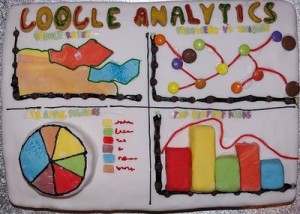
This is intended primarily for delegates who will be attending Google Analytics training with us - but hey - it's out there for anyone else who needs to know. We're just nice like that!
In addition to Google Analytics courses, we also run a wide range of other IT, Business and Management Training courses including JavaScript Training, jQuery Training, Ajax Training, HTML5 Training and CSS Training in Brighton, Sussex.
How to Install Google Analytics Code on Your Site
Step 1 - Create a Google Account
If you've already used another Google App like Webmaster Tools. or if you have a GMail account or an Android Phone, you'll most likely already have a Google Account.
If not - go to www.google.com/accounts and set one up - it's free and easy to do (so we won't bother with a step by step guide here)
Aaron Charlie
25 Mar 2011
|
Here at Silicon Beach Training we offer a wide range of Management Training & Leadership Training courses, and a topic that regularly appears in a lot of them is SMART objectives. So what are SMART objectives? In this post we take a look at how you can use them effectively. |

Some of the training courses that look at SMART objectives in more detail include Management Skills for New Managers, Leadership Skills Training, Performance Management Training & Appraisals Training.
Goals, aims and objectives are often confused. All describe things that you want to achieve, however I see goals and aims as broader, more aspirational intentions whereas an objective is a narrower more defined task you need to achieve in order to meet your long term goals and aims.
All managers and leaders must be able to set effective objectives for their staff, whether they are to achieve project or task objectives, personal development objectives for people to grow in their role or performance standard objectives aligned with a competency framework, values or behavioural guidelines.
When setting objectives for your team you will need to ask yourself:
- What are my team’s targets and goals for the coming period?
- What standards do I need the team to maintain / improve?
Andy Trainer
14 Mar 2011
Custom Facebook Tab Using iFrame App
FBML is Dead - Long Live the Facebook iFrame App!
Lots of businesses use Facebook Fan pages to promote their products and services. In addition to the standard page tabs (Wall, Photos, Links, Videos etc...) Facebook had its own markup language called FBML that allowed you to easily create your own custom tabs. This was really handy for creating custom landing pages and special pages for promotions.
On 10 March 2011 Facebook withdrew FBML (the spoilsports!), so you can no longer add FBML custom tabs to your Facebook Fan page (if you already have an FBML page it will continue to work though - phew!).
HOWEVER - there's a new way to create custom tabs for Facebook pages - enter Facebook iFrame Apps! With an iFrame App, you can create normal web-pages using good old fashioned HTML & CSS, and embed them in new tabs on your Facebook Fan Page - sweet!
To use iFrame Apps you'll need to know some HTML and CSS, and also be able to upload content to an FTP server (which if you have your a website shouldn't be a problem!).

But let's not get ahead of ourselves! In this tutorial we're going to cover how to use FacebookiFrame Apps to create simple HTML page tabs in Facebook Fan Pages
If you have a Facebook Fan Page - find out how to optimize it for SEO here
How to create a custom tab in Fan pages with Facebook iFrame Apps
|
Before you start - you will need:
OK - if you have all of the above, we're ready to go. In this tutorial, I'm going to show you how I re-created this with a custom iFrame tab... |

Aaron Charlie
11 Mar 2011