Six Sigma Training eBook for your mobile
Six Sigma is a methodology, a statistical analysis tool and a management system designed to streamline business processes by eradicating defects. The implementation of Six Sigma aims to improve and sustain quality, eliminate waste and raise profits. Silicon Beach Training provides a range of Six Sigma Training courses in Brighton, Sussex, including Lean Six Sigma Green Belt Training, Lean Six Sigma Yellow Belt Training and Six Sigma Black Belt Conversion Training.
This what is Six Sigma eBook provides a comprehensive summary of what Six Sigma is, what Lean is, the key benefits of Six Sigma and the differences between the Six Sigmas belt levels.
Andy Trainer
4 Mar 2011
Just a very quick post as this has been driving me mad since I got my new Power Mac using OSX. I had sound on the computer for most things but no sound on YouTube and some Flash animation.
Having a look around for the answer, as usual I was presented with lots of complicated fixes. I chose the simplest and it worked straight away with out having to download anything dubious!
Q: How do I get sound on Youtube on my Mac?
A: delete the /Library/Preferences/Macromedia folder
Simples ;)
If you are looking for PRINCE2 training, ITIL training, ISTQB training or MSP Training why not call and book a course in Brighton, Sussex. It's the place to be! Take a look at our full range of training courses.
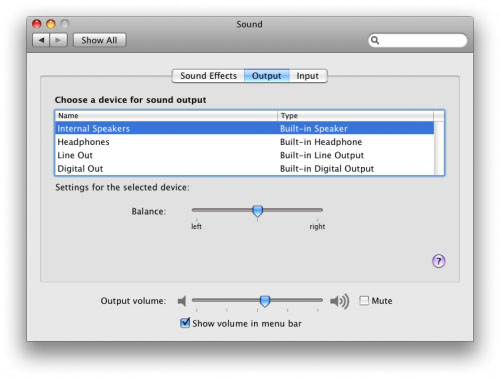
No sound on Mac reset sound options
Heather Buckley
2 Mar 2011
If your business has recently upgraded to a new version of Microsoft Office you may have seen a noticeable drop off in productivity from your staff.
Versions of Office up to and including 2003 all had a relatively similar layout, with dropdown menus used to access the various functions. Users had become familiar with this layout and were comfortable with where to find the commands they needed to use.
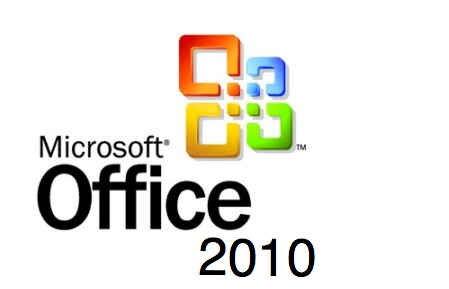
Get up to speed with the new versions of Office with our Office 2010 Upgrade Training courses, we provide training on the whole Microsoft Office Suite of products, including Excel training, Advanced Excel Training, Access training, Advanced Access training, PowerPoint training, Outlook training and Project training courses.
With Office 2007 and 2010 the layout of all the Office Suite of products changed drastically with the introduction of the Ribbon. Commands are now accessed using the Ribbon, rather than the dropdown menus.
Once you know how to use it the new interface may be more intuitive, however staff that aren’t familiar with the Ribbon may have trouble finding the commands they used regularly in previous versions, leading to a drop in productivity as it takes longer to write a letter, create a presentation or spreadsheet.
To get you started here is our guide to the new Ribbon in Microsoft Office 2010.
We’ll use Word 2010 to illustrate the points but the principles are the same throughout the Office Suite of products.
There are three main components to the Ribbon
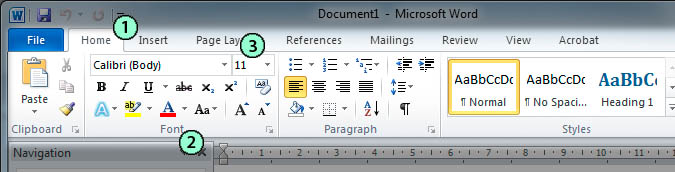
1: Tabs – each Tab relates to the core tasks you do in each of the Office Programs
2: Groups – each Group contains related commands, for example all the commands for formatting text are in the ‘Font’ group.
3: Commands – the commands allow you to carry out specific tasks like changing a font size or colour. The commands are arranged in groups.
Andy Trainer
28 Feb 2011
Photoshop Lightsaber Tutorial
Find out how to create your own Photoshop lightsaber with this easy step-by-step tutorial!
Last weekend my good friend (and self-confessed Sci-Fi fan) Jen went to the London Film Museum, and had this great photo taken of herself brandishing a lightsaber in front of a piece of original Star Wars set. However the image was lacking a little something, which reminded me of a great trick in Photoshop to add a lightsaber effect.
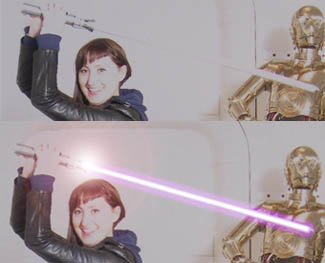
To really get to grips with Photoshop, Silicon Beach Training offer Photoshop Training and Advanced Photoshop Training , as well as InDesign Training in Brighton, Sussex. And for all those programming geeks reading this – did you know that we also now offer JavaScript Training, jQuery Training and Ajax Training too?!
So – here’s how to add a Photoshop lightsaber effect…
How to Create a Lightsaber Effect in Photoshop CS5
Here’s the original image – as you can see Jen’s got her lightsaber, but it’s just a white stick, which looks rubbish.
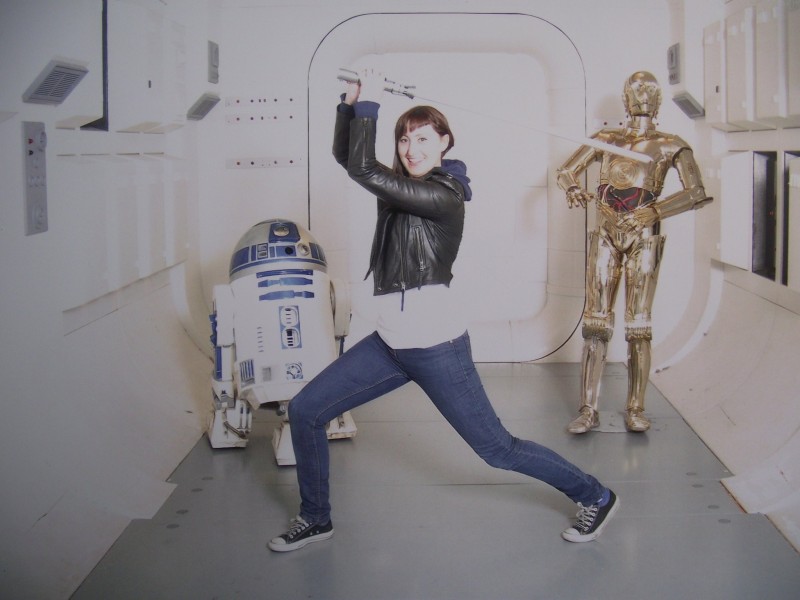
If you want to use this image for the Photoshop tutorial you can download it here – but much better to use your own. If you don’t have a toy light saber it doesn't matter – just strike the pose with something that looks like a light saber handle, and Photoshop can do the rest!!
Aaron Charlie
23 Feb 2011
|
As those of you who follow us on Facebook and Twitter will know, our Six Sigma trainers have gone in to overdrive in recent weeks to produce some fantastic new resources. These resources are the perfect introduction to Six Sigma for the uninitiated, and also form a perfect companion to our Six Sigma Training and Lean Training courses. Check out the outlines to our comprehensive Six Sigma Green Belt Training and Six Sigma Black Belt Training courses for more detail on the Six Sigma courses we offer here in Brighton, Sussex. |
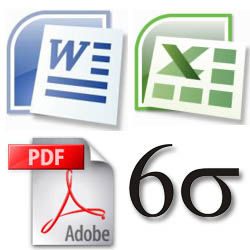
So - what's on offer then?... We've summarised the new Six Sigma resources here - just click on the titles to go to the full resource.
Six Sigma Project Charter Template Download
Defining your Six Sigma project well from the start using a Project Charter is one of the keys to Six Sigma Success. Use this Free Project Charter Template to help you get off to the best start.
Lean Six Sigma Glossary Download
Lean and Six Sigma contain a wide variety of tools, and as such there are a lot of terms and abbreviations to understand. Get up to speed with them all using this comprehensive 33-page Lean Six Sigma Glossary
Andy Trainer
21 Feb 2011
The Lean and Six Sigma methodologies contain a very wide variety of tools and processes. Consequentially, there are a lot of different terms and acronyms to get to grips with when you learn Six Sigma.
This comprehensive 33-page Six Sigma Glossary provides clear explanations of all of the key terms and tools.
 Download our Six Sigma Glossary
Download our Six Sigma Glossary
For in-depth, certified Six Sigma Training, check out our Lean Six Sigma Green Belt Training and Six Sigma Black Belt Training courses that we run.
Andy Trainer
18 Feb 2011
Having a clearly defined Project Charter at the start of your Six Sigma project is one of the key factors for success. A Six Sigma Project Charter defines the purpose and scope of the Six Sigma project and helps to make sure that the project is seen successfully to completion.
The Project Charter is completed during the Define Stage of the Six Sigma DMAIC process. Our range of Six Sigma Trainingcourses covers DMAIC in depth. Check out our Six Sigma Green Belt Training and Six Sigma Black Belt Training courses.
And to help you get up and running quickly you can download our free Six Sigma Project charter using the link above, or by clicking on the image to the right.
 DOWNLOAD FREE SIX SIGMA PROJECT CHARTER TEMPLATE
DOWNLOAD FREE SIX SIGMA PROJECT CHARTER TEMPLATE
The Six Sigma Project Charter defines:
- Project Name
- Project Sponsor
- Stakeholders
- Facilitator
- Project Leader
- Team Membership
- Project SCOPE
- The Situation, current state & problem
- The target, desired future state & goal
- Project Proposal
- Costs & Resources
- Benefits & Measures
- Project Plan outline
- Risks
- Interrelationships with other projects
Andy Trainer
17 Feb 2011
 Microsoft Project is the definitive tool for project managers. However using it in a shared environment can often lead to difficulties - particularly when you've
Microsoft Project is the definitive tool for project managers. However using it in a shared environment can often lead to difficulties - particularly when you've
lead to difficulties - particularly when you've got lots of projects thatuse the same resources.This is where resource pools can be invaluable - and they're not that hard to set up!
To learn more about Resource Pools, and plenty more besides in MS Project, why not attend one of our public 2-day MS Project Training courses here in Brighton, Sussex? For general project management skills we also run a 1-day Introduction to Project Management training course, and we are also an Accredited Training Organisation for PRINCE2 Training.
How to use Resource Pools in Microsoft Project 2010
Creating the same set of resources in each project is unnecessary duplication. You can create a resource pool, entering the resources only once and saving time and storage space. The resources reside in one file and other projects can link into this pool, thus creating project sharer files. If information is changed in the pool, all sharer files will be updated. Also when the pool is changed from a sharer file, the resource pool is updated.
Creating a Resource Pool in MS Project 2010
Follow the following simple steps to create a resource pool in Project 2010
- Create a New Project
Don't worry about the start/end date, or entering any tasks
Andy Trainer
9 Feb 2011
