This can be described as the programme’s time based to-do list. By contrast the themes can be seen as the reference manual. If the flow required actions, then the themes should provide guidance on how it should be done.
Would you like MSP® Training? Silicon Beach run regular MSP Foundation courses and MSP Practitioner courses.
Each process describes inputs, activities, outputs, controls and roles. There are also typical responsibilities summarised in a table at the end of each chapter. Please note that these may need to be adapted and extended for each programme. The Transformational Flow is represented at the centre of the diagram -
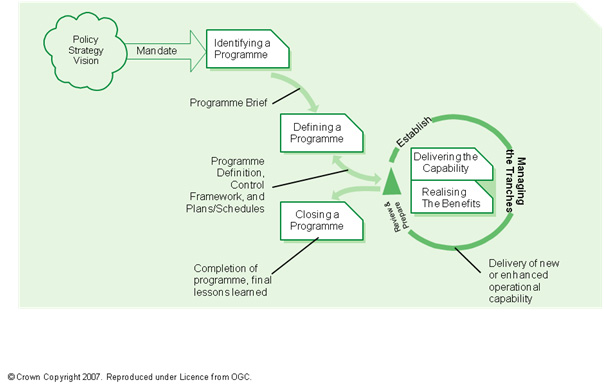
Andy Trainer
25 Nov 2010
We have two free PRINCE2® eBooks to help you prepare for and pass your exams, click the links below to download and start learning:

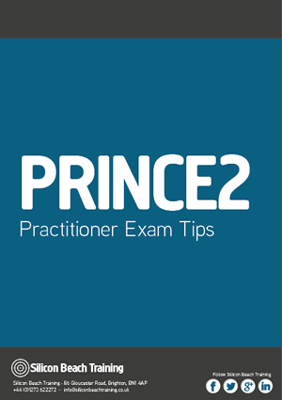
How to Manage a Project - Getting Started
This eBook will take you through the PRINCE2 methods of managing a project from start to finish. A great PRINCE2 revision guide.
PRINCE2 Practitioner Exam Tips
This eBook will help you prepare for your PRINCE2 Pratitioner Exam.
These are excellent free PRINCE2 Training revision guide to help you prepare for your exam and can be downloaded on your computer, mobile and tablet to carry around where you need them.
Our PRINCE2 eBooks have been written by our expert PRINCE2 trainers, drawing on years of experience.
PRINCE2 is a structured method for effective project management. It is the standard used extensively by the UK Government and is widely recognised and used in the private sector, both in the UK and internationally. Silicon Beach Training provides a range of PRINCE2 Trainingcourses in Brighton, Sussex, including PRINCE2 Practitioner Training and PRINCE2 Foundation Training.
For more resources like these visit our PRINCE2 Resources section.
PRINCE2, the method, is in the public domain, offering non-proprietary best-practice guidance on project management. PRINCE2 is a registered trademark of AXELOS Limited.
Andy Trainer
18 Nov 2010
InDesign Top Tips
Clients always expect absolutely flawless results, and that’s what you should always be aiming for. Spell check should be your new best friend as simple spelling or grammatical mistakes can be the most embarrassing and are normally the most obvious to everyone. I have created a list of a few quick tips that I believe will help tie up loose ends when you’re closing up your project in InDesign.
If you would like to learn more then try our InDesign Training in Brighton, Sussex or perhaps Photoshop Training or Dreamweaver Training would be more beneficial for you.
Find/ Change in InDesign
This is one of the simplest and greatest features of InDesign and you can employ Find/ Change in different ways to help clean up your project. Extra spaces are a real pain and can easily occur without you realising. To use Find/ Change you simply click – Edit – Find/Change (or CTRL + F), then type – a double space in the Find what and then type – a single space in the Change to box, click – find or change all, depending on what you want to do, and then it’ll run and do all the leg work for you by replacing all double spacing with single spacing.
Heather Buckley
29 Oct 2010
Want to create emails directly using HTML and CSS? Great news - we've just launched our HTML Emails Training course!
How to Create Email Templates using Dreamweaver
Dreamweaver's template feature makes it really easy to adapt existing HTML email designs to suit your brand with minimum time and effort. Email Marketing is enjoying a bit of a renaissance at the moment as people are more being selective about whom they wish to receive promotional material from. Keep your emails relevant and well designed and they can be an extremely effective sales tool and a way of interacting with your customers.
To learn more about the effectiveness of Email Marketing you could enrol on one of our Email Marketing Training in Brighton, Sussex.
- Simply download a free email template from one of the many available on-line, just type in Free Email Templates into Google, this one is a good start. If you know Dreamweaver already and a bit about design you could design one yourself (See our Dreamweaver Training course if you need some help) . We are going to show you how to create the template not how to design it, if you need help with web design we offer a great Web Design Week here in Brighton which includes Photoshop Training for the web.
- Open up one of the templates (HTML file) that you have downloaded in Dreamweaver.
- Create an Editable Region by selecting the areas of text or images that you will need to change for each email/newsletter.
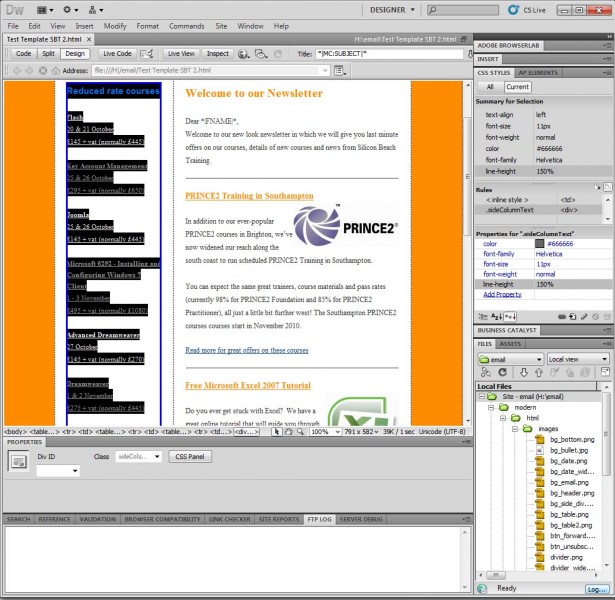
Heather Buckley
27 Oct 2010
Every SEO Person Needs This in their Link-Building Toolkit.
 Link building is the process of trying to manipulate the inbound links that are directly aiming towards a site. It is an essential part of an SEO campaign but a lot of SEO people do not use or have the essential tools to do the job properly and thoroughly. Even so, the people with the right tools still don’t use them to their full potential and are making life difficult for themselves.
Link building is the process of trying to manipulate the inbound links that are directly aiming towards a site. It is an essential part of an SEO campaign but a lot of SEO people do not use or have the essential tools to do the job properly and thoroughly. Even so, the people with the right tools still don’t use them to their full potential and are making life difficult for themselves.
If you want to learn more about building your own spreadsheet then take our Excel Training course ( we also offer advanced excel training), also if you want to learn more about Search Engine Optimisation, then try our SEO Training course in Brighton, Sussex.
I have created an Excel document and a Word document to help you with your link building campaign. The Excel document includes different worksheets with different lists in to enter your data as you go along. For data entry, Excel will always be a useful tool to use as it allows you to switch from cell to cell while entering data with ease.
Normally, link building is an on-going practice and from time to time it can get boring and repetitive, but if you keep it all organised then you will find it a lot easier. Also, if you need to get someone else to do the link building for you, with these resources, you can easily pass on what you have done and they can just pick up where you left off.
You can download the resources at the bottom of this page, but here’s a breakdown of what is in them and what you should be considering when starting your link building campaign -
Heather Buckley
1 Oct 2010
The Brighton Photo Fringe is nearly upon us, there are going to be so many things to do and see I'm getting quite exited. By the way if you are a photographer yourself you might want to head over to our Photography Competition as there are some great prizes on offer or if you need to brush up on Photoshop we offer beginners and advanced Photoshop Training in Brighton, Sussex. For those needing to learn how to market themselves we also provide great Social Media Courses and Search Engine Optimisation Training Courses. Anyway back to the Photo Fringe.
One Exhibition in particular I'm not going to miss is Heather Shuker's "Girls UnScene". Heather is a talented Photographer who recently had the misfortune to have her venue pulled at the last minute so she has had to relocate. So to see Heathers controversial and unique insight into Brighton nightlife you will need to get yourself to Add the Colour, 64–65 North Road, Brighton BN1 1YD - between 1 Oct to 8 Oct 2010. After this the exhibition will be moving to the The Street Cafe & Gallery, 101 St James Street, Brighton BN2 1TP...

Heather Shuker - Girls UnScene
Incidentally Add the Colour is a great place to get to know as a photographer - I'm often there! You should check them out as not only is it frequently full of photographers drinking coffee but Dan also hosts photography talks and workshops on a regular basis.
The Girls UnScene - Photography by Heather Shuker
The project was shot over a 2 month period in clubs and bars in London and Brighton in 2009 - mainly Brighton - including Digital, Coalition, Audion, Globe, and West street.
Heather Buckley
29 Sep 2010
| If you haven't already heard - Facebook Places went live in the UK today. Facebook's new rival to Foursquare will allow anyone using Facebook on a mobile device with geo-location to "check in" wherever they are and have it display on their status. This will provide businesses with new opportunities to promote their services, and offer discounts for customers who regulartly check in. |  |
To learn more about other ways to promote your business using Facebook, we run a 2-day Social Media Training. You can also combine this with our Email Marketing Training and other Internet Marketing courses with our Pick'n'Mix deals also offering Search Engine Optimisation Training and PRINCE2 training.
If you want to promote your business using Facebook Places, the first thing you're going to have to do is to claim your business.
This step-by-step guide explains each part of the process...
Aaron Charlie
17 Sep 2010