Marketing is a funny old game, new opportunities spring up all the time - often where we least expect them. One recent example has taught us a very useful marketing formula - timing + social media = sales.
SEO, social media and content marketing are all interconnected. To get links, social shares, and engagement you need content that stirs the public imagination. We offer courses in all the above; visit the SEO and Social Media pages if you are interested in learning more.
Stories like the Ecco Homo fiasco don't come around too often. It's perfect meme material - human, ironic, funny, tragic. We've been thinking about how to recognise the signs of a meme developing and using the tidal wave of interest as a marketing tool.
1/ Don't try to restore a century old fresco unless you know what you're doing
You must have seen it by now - an 80 year old Spanish grandma has become a viral sensation and hit headlines across the world for her unauthorised attempt at restoring the 100 year old fresco 'Ecce Homo (Behold the Man)' by Elias Garcia Martinez. The image she created has become an Internet Meme.
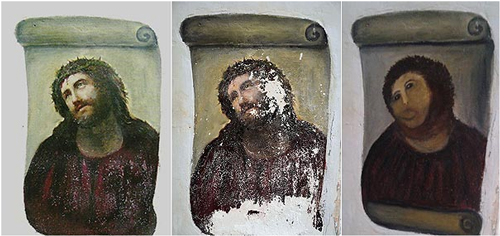
Early critics ripped into her efforts, with a BBC correspondent likening it to "a crayon sketch of a very hairy monkey in an ill-fitting tunic". However...
Aaron Charlie
29 Aug 2012
Marketing is a funny old game, new opportunities spring up all the time - often where we least expect them. One recent example has taught us a very useful marketing formula - timing + social media = sales.
SEO, social media and content marketing are all interconnected. To get links, social shares, and engagement you need content that stirs the public imagination. We offer courses in all the above; visit the SEO and Social Media pages if you are interested in learning more.
Stories like the Ecco Homo fiasco don't come around too often. It's perfect meme material - human, ironic, funny, tragic. We've been thinking about how to recognise the signs of a meme developing and using the tidal wave of interest as a marketing tool.
1/ Don't try to restore a century old fresco unless you know what you're doing
You must have seen it by now - an 80 year old Spanish grandma has become a viral sensation and hit headlines across the world for her unauthorised attempt at restoring the 100 year old fresco 'Ecce Homo (Behold the Man)' by Elias Garcia Martinez. The image she created has become an Internet Meme.
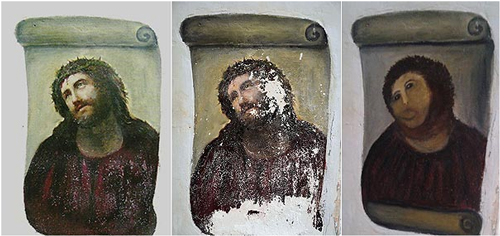
Early critics ripped into her efforts, with a BBC correspondent likening it to "a crayon sketch of a very hairy monkey in an ill-fitting tunic". However...
Aaron Charlie
29 Aug 2012
The web is alight with Google+ fever at the moment, and it seems that Google might have come up with a Social Networking concept that will truly challenge Facebook.
Like everyone else we've been getting to grips with how to get the best out of our profiles.
We've also devised a natty method for customising your Google+ profile design using tiled images.
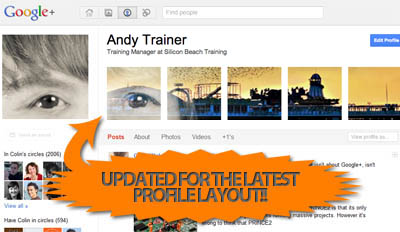
pimp your-google+ profile
And what's more we've put together a Photoshop Template to make it easy to implement for anyone who knows a bit of Photoshop (for those that don't - we run a great 2-day Photoshop course here in Brighton!)
We're sure you can all come up with some brilliant and creative ways of using the method to customize Google+ profiles that really stand out - we'd love to see the results - so if you use our template please post a link to your profile in the comments section so we can check out your work.
If you're on Google Plus - follow us in the following places for all our goodies: Andy Trainer | Heather Buckley
Here's our step by step guide to customize your Google+ Profile using our PSD Template.
NEW - Check out our selection of the most creative Google+ profile designs!
Aaron Charlie
6 Jul 2011
The web is alight with Google+ fever at the moment, and it seems that Google might have come up with a Social Networking concept that will truly challenge Facebook.
Like everyone else we've been getting to grips with how to get the best out of our profiles.
We've also devised a natty method for customising your Google+ profile design using tiled images.
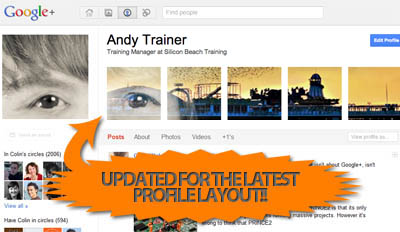
pimp your-google+ profile
And what's more we've put together a Photoshop Template to make it easy to implement for anyone who knows a bit of Photoshop (for those that don't - we run a great 2-day Photoshop course here in Brighton!)
We're sure you can all come up with some brilliant and creative ways of using the method to customize Google+ profiles that really stand out - we'd love to see the results - so if you use our template please post a link to your profile in the comments section so we can check out your work.
If you're on Google Plus - follow us in the following places for all our goodies: Andy Trainer | Heather Buckley
Here's our step by step guide to customize your Google+ Profile using our PSD Template.
NEW - Check out our selection of the most creative Google+ profile designs!
Aaron Charlie
6 Jul 2011
Check out our updated post with cover photo templates and dimensions for all the major social networks.
Facebook Timeline has arrived. First announced in October 2011, Facebook Timeline's official release has been put back, and back, and back again. You've always been able to install it using a Developer preview but at the end of January Timeline went live to the world. Now, it is about to become mandatory.
However, the first thing you will want to do is to customise your Facebook Timeline cover photo! Something you've never been able to do before!
It is a given that by the end of the year, business pages will also have Timelines. This will be a fantastic tool for marketers to make their Facebook page stand out from the rest so use our guide so that you already know what to do when business Timeline is released! For a full course on social media marketing you should come on Social Media Training. We offer some fantastic deals when booked with SEO Training and Content Marketing Training!
As our Google+ profile design template proved so popular we have been kind enough to do the same for Facebook Timeline.
![]()
Download the Facebook Timeline Cover Photo Photoshop Template.
You can get really creative with the new cover photo so we have included some of our favourite designs so far at the bottom of this post.
Leave a link to your profile once you've customised it in the comments section below and we will publish our favourites over the next few weeks.
If you haven't already then make sure you have added us on Facebook for all the latest news, offers and resources:
How to Customise Your Facebook Timeline
We have included a full step by step guide to using the Timeline Photoshop Template in our Complete Timeline Guide. The guide is also useful for changing your privacy settings and delving into all the new features before making your Timeline public.
Craig Charley
13 Feb 2012
Check out our updated post with cover photo templates and dimensions for all the major social networks.
Facebook Timeline has arrived. First announced in October 2011, Facebook Timeline's official release has been put back, and back, and back again. You've always been able to install it using a Developer preview but at the end of January Timeline went live to the world. Now, it is about to become mandatory.
However, the first thing you will want to do is to customise your Facebook Timeline cover photo! Something you've never been able to do before!
It is a given that by the end of the year, business pages will also have Timelines. This will be a fantastic tool for marketers to make their Facebook page stand out from the rest so use our guide so that you already know what to do when business Timeline is released! For a full course on social media marketing you should come on Social Media Training. We offer some fantastic deals when booked with SEO Training and Content Marketing Training!
As our Google+ profile design template proved so popular we have been kind enough to do the same for Facebook Timeline.
![]()
Download the Facebook Timeline Cover Photo Photoshop Template.
You can get really creative with the new cover photo so we have included some of our favourite designs so far at the bottom of this post.
Leave a link to your profile once you've customised it in the comments section below and we will publish our favourites over the next few weeks.
If you haven't already then make sure you have added us on Facebook for all the latest news, offers and resources:
How to Customise Your Facebook Timeline
We have included a full step by step guide to using the Timeline Photoshop Template in our Complete Timeline Guide. The guide is also useful for changing your privacy settings and delving into all the new features before making your Timeline public.
Craig Charley
13 Feb 2012
|
Changes are afoot in Google Analytics! Last week I wrote up a guide on how to make the most of the new SEO Queries Report - which brings in data on number of impressions, average position and clickthrough rate from Webmaster Tools. Now we've managed to get our grubby mitts on to the Beta version of Google Analytics' new Real Time Data offering. First impressions? It's impressive - it made me feel a lot like Big Brother looking at individual clicks, as they happened, with a map of the world below the results pinging red dots at me as visits from across the globe came in. But - aside from making you feel like the omnipresent dictator of a fictional totalitarian regime - what benefits can using Google Analytics Real Time data bring?
|
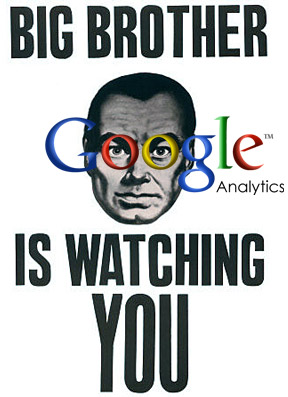
As soon as it's released fully - we'll be including Real Time in our Google Analytics and Advanced Google Analytics courses!
What does Google Analytics Real Time Data do?
Up until now, the default report view in Google Analytics has been the last month's data, ending at midnight the previous day - so very much about looking at your performance retrospectively to inform future site design improvements and SEO activity. You can change the Date Range to include the current day, but it is not up to the minute (general opinion among SEOs is that the data is anything between an hour to four hours behind what's actually happening).
Real Time Data allows you to see what visitors are doing as soon as they do it. On tests we've done, a click in our office down the road showed up within a couple of seconds.
The new Real Time dashboard is an impressive beast...
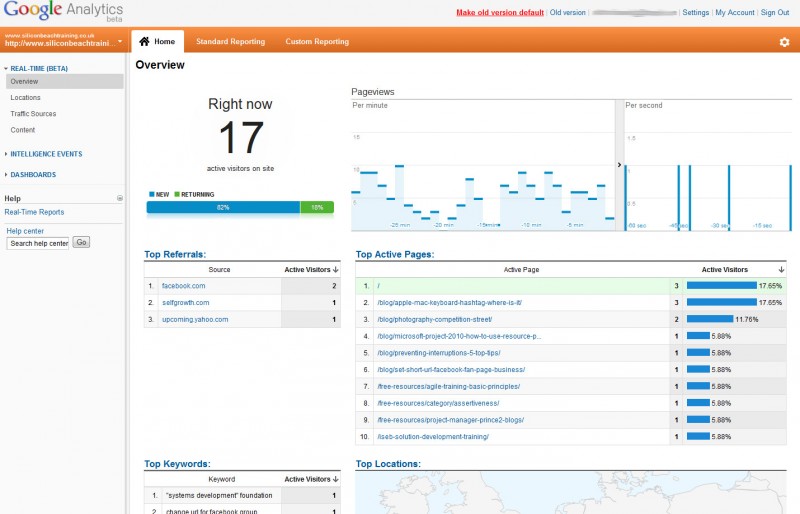
Click image for larger version
Immediately you can see how many people are on your site RIGHT NOW, and what proportion of them are new visitors vs returning.
There are two graphs - one showing pageviews per minute (for the last 30 minutes) and the other showing pageviews per second (for the last 60 seconds) - with little blue bars pinging up each time a user visits a new page. This really is the stuff of a Bond villains lair!
Aaron Charlie
7 Oct 2011
|
Changes are afoot in Google Analytics! Last week I wrote up a guide on how to make the most of the new SEO Queries Report - which brings in data on number of impressions, average position and clickthrough rate from Webmaster Tools. Now we've managed to get our grubby mitts on to the Beta version of Google Analytics' new Real Time Data offering. First impressions? It's impressive - it made me feel a lot like Big Brother looking at individual clicks, as they happened, with a map of the world below the results pinging red dots at me as visits from across the globe came in. But - aside from making you feel like the omnipresent dictator of a fictional totalitarian regime - what benefits can using Google Analytics Real Time data bring?
|
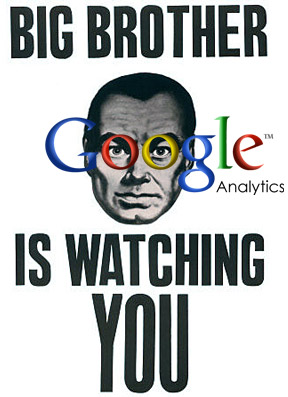
As soon as it's released fully - we'll be including Real Time in our Google Analytics and Advanced Google Analytics courses!
What does Google Analytics Real Time Data do?
Up until now, the default report view in Google Analytics has been the last month's data, ending at midnight the previous day - so very much about looking at your performance retrospectively to inform future site design improvements and SEO activity. You can change the Date Range to include the current day, but it is not up to the minute (general opinion among SEOs is that the data is anything between an hour to four hours behind what's actually happening).
Real Time Data allows you to see what visitors are doing as soon as they do it. On tests we've done, a click in our office down the road showed up within a couple of seconds.
The new Real Time dashboard is an impressive beast...
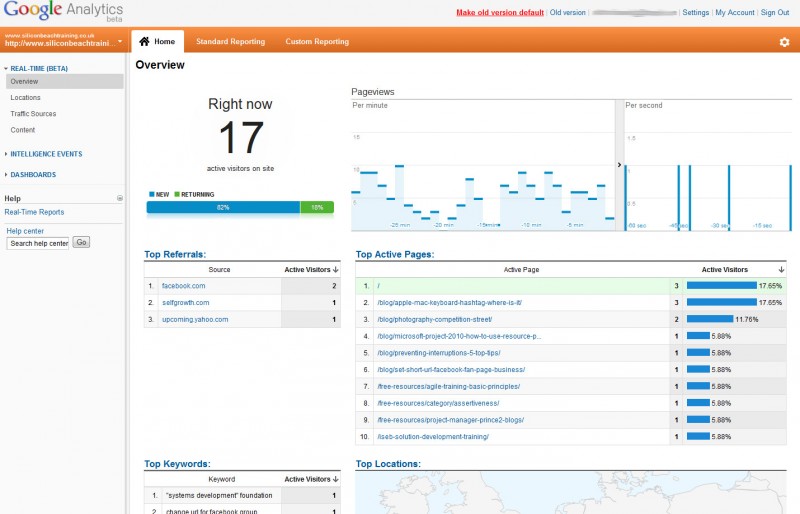
Click image for larger version
Immediately you can see how many people are on your site RIGHT NOW, and what proportion of them are new visitors vs returning.
There are two graphs - one showing pageviews per minute (for the last 30 minutes) and the other showing pageviews per second (for the last 60 seconds) - with little blue bars pinging up each time a user visits a new page. This really is the stuff of a Bond villains lair!
Aaron Charlie
7 Oct 2011