Communities are your best social media tool when starting a business.
Stop shouting into a void and start communicating; they are a great way to engage with potential customers, investors and brand advocates.
Offline networking is still a powerful tool but online communities can give you a global reach and are often more time and cost effective for your limited resources.
In this post you'll find out why communities are so vital and how you can start using them.

To learn more about using social media & communities to grow your business and engage with consumers and influencers, come on our Social Media workshops and Blogging courses. Together they will give you a powerful toolset to boost your brand online.
Why It's Important
You've started new business with a new idea. How do you get people to care?
You could spend money on advertising, but it would have to be a very good campaign to convince prospective buyers to take interest in a company they've never heard of.
Social proof is a strong selling point; it's not surprising why social media platforms are trying to take advantage of it with social ads (your friend X like our product) and why consumers are so protective of how their actions are used as social proof.
Recommendations are most valuable when they come naturally. It's easy to tell the difference between a genuine review and one prompted by a promotion or giveaway.
If you can create a community around your business or convince an existing community to take notice of your business then they will do a lot of the hard work for you, giving you the initial investment that you can later use on advertising to grow outside of the community.
Craig Charley
21 Jan 2014
Want to create emails directly using HTML and CSS? Great news - we've just launched our HTML Emails Training course!
How to Create Email Templates using Dreamweaver
Dreamweaver's template feature makes it really easy to adapt existing HTML email designs to suit your brand with minimum time and effort. Email Marketing is enjoying a bit of a renaissance at the moment as people are more being selective about whom they wish to receive promotional material from. Keep your emails relevant and well designed and they can be an extremely effective sales tool and a way of interacting with your customers.
To learn more about the effectiveness of Email Marketing you could enrol on one of our Email Marketing Training in Brighton, Sussex.
- Simply download a free email template from one of the many available on-line, just type in Free Email Templates into Google, this one is a good start. If you know Dreamweaver already and a bit about design you could design one yourself (See our Dreamweaver Training course if you need some help) . We are going to show you how to create the template not how to design it, if you need help with web design we offer a great Web Design Week here in Brighton which includes Photoshop Training for the web.
- Open up one of the templates (HTML file) that you have downloaded in Dreamweaver.
- Create an Editable Region by selecting the areas of text or images that you will need to change for each email/newsletter.
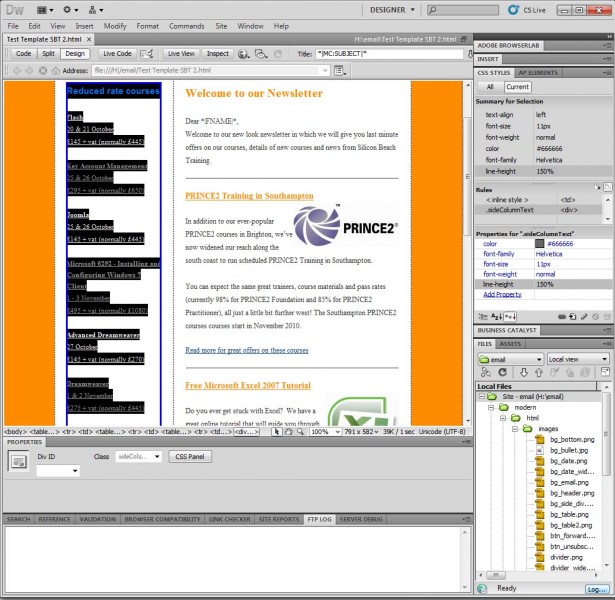
Heather Buckley
27 Oct 2010
Want to create emails directly using HTML and CSS? Great news - we've just launched our HTML Emails Training course!
How to Create Email Templates using Dreamweaver
Dreamweaver's template feature makes it really easy to adapt existing HTML email designs to suit your brand with minimum time and effort. Email Marketing is enjoying a bit of a renaissance at the moment as people are more being selective about whom they wish to receive promotional material from. Keep your emails relevant and well designed and they can be an extremely effective sales tool and a way of interacting with your customers.
To learn more about the effectiveness of Email Marketing you could enrol on one of our Email Marketing Training in Brighton, Sussex.
- Simply download a free email template from one of the many available on-line, just type in Free Email Templates into Google, this one is a good start. If you know Dreamweaver already and a bit about design you could design one yourself (See our Dreamweaver Training course if you need some help) . We are going to show you how to create the template not how to design it, if you need help with web design we offer a great Web Design Week here in Brighton which includes Photoshop Training for the web.
- Open up one of the templates (HTML file) that you have downloaded in Dreamweaver.
- Create an Editable Region by selecting the areas of text or images that you will need to change for each email/newsletter.
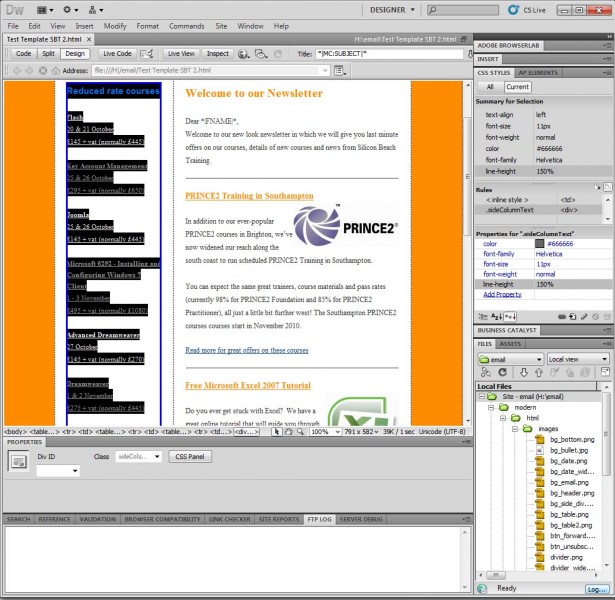
Heather Buckley
27 Oct 2010
Every SEO Person Needs This in their Link-Building Toolkit.
 Link building is the process of trying to manipulate the inbound links that are directly aiming towards a site. It is an essential part of an SEO campaign but a lot of SEO people do not use or have the essential tools to do the job properly and thoroughly. Even so, the people with the right tools still don’t use them to their full potential and are making life difficult for themselves.
Link building is the process of trying to manipulate the inbound links that are directly aiming towards a site. It is an essential part of an SEO campaign but a lot of SEO people do not use or have the essential tools to do the job properly and thoroughly. Even so, the people with the right tools still don’t use them to their full potential and are making life difficult for themselves.
If you want to learn more about building your own spreadsheet then take our Excel Training course ( we also offer advanced excel training), also if you want to learn more about Search Engine Optimisation, then try our SEO Training course in Brighton, Sussex.
I have created an Excel document and a Word document to help you with your link building campaign. The Excel document includes different worksheets with different lists in to enter your data as you go along. For data entry, Excel will always be a useful tool to use as it allows you to switch from cell to cell while entering data with ease.
Normally, link building is an on-going practice and from time to time it can get boring and repetitive, but if you keep it all organised then you will find it a lot easier. Also, if you need to get someone else to do the link building for you, with these resources, you can easily pass on what you have done and they can just pick up where you left off.
You can download the resources at the bottom of this page, but here’s a breakdown of what is in them and what you should be considering when starting your link building campaign -
Heather Buckley
1 Oct 2010
Last night Facebook announced Facebook Graph Search, putting to rest the many rumours surrounding the cryptic launch event in Los Angeles.
These rumours included Facebook Mobile & an external search engine, but the most popular rumour turned out to be spot on - Facebook has radically overhauled their internal search function in a move that should frighten other social networks, traditional search engines and privacy advocates alike.

There are already tons of posts about the new search function and very few people have access yet (you can sign up for beta here), so instead we are going to focus on how brands (and individuals) can optimise to appear higher and more frequently in search results. One of those lucky few to get early access was Danny Sullivan at Search Engine Land, so head over there for a full run down of how Facebook Graph Search works.
It's very interesting that Facebook is the first social network to bring out a search engine like this. On our SEO courses and social media workshops we emphasise how you can use social media to help rank better in search engines, maybe now we'll have to include a section on using SEO to rank better in social networks!
How Does Visibility Work with Facebook Graph Search?
| Mark Zuckerberg may claim that Graph Search isn't a direct competitor to Google, but it's still a search engine and so there will always be ways to rank higher. Facebook have managed to produce something that Google have been working on for a while - an Internet of Things. Instead of a database of web pages, they have a database of information on things - likes, photos, businesses, people, jobs, locations and many more - and can distinguish between these items. |  |
Your visibility rests on how your business is connected to searchers - the more of their friends have connected with you, the more visible you are in their search results. But this can be just one of many factors affecting your visibility, including:
- Total number of likes
- Total number of check-ins
- The level of engagement on your page
- How often people talk about your business
- The frequency that people check in/ engage
- The recency of check-ins/ engagement
- Your location
- Your potential reach (are your likes/check-ins just local or are people coming from further afield?)
There are likely to be many more I haven't thought of, and the impact of each is determined by the type of search performed.
If a searcher is looking for businesses their friends like, then that will be the major factor. If they're looking for businesses in their area then total likes and of course location will have more of an impact.
But it's not just friends! You can search using an overwhelming number of factors. My favourite example of this is again from Danny Sullivan - "Search for Restaurants run by employees of a particular cooking school". So it's not just about number of connections, but about the type and value of those connections.
Craig Charley
16 Jan 2013
Last night Facebook announced Facebook Graph Search, putting to rest the many rumours surrounding the cryptic launch event in Los Angeles.
These rumours included Facebook Mobile & an external search engine, but the most popular rumour turned out to be spot on - Facebook has radically overhauled their internal search function in a move that should frighten other social networks, traditional search engines and privacy advocates alike.

There are already tons of posts about the new search function and very few people have access yet (you can sign up for beta here), so instead we are going to focus on how brands (and individuals) can optimise to appear higher and more frequently in search results. One of those lucky few to get early access was Danny Sullivan at Search Engine Land, so head over there for a full run down of how Facebook Graph Search works.
It's very interesting that Facebook is the first social network to bring out a search engine like this. On our SEO courses and social media workshops we emphasise how you can use social media to help rank better in search engines, maybe now we'll have to include a section on using SEO to rank better in social networks!
How Does Visibility Work with Facebook Graph Search?
| Mark Zuckerberg may claim that Graph Search isn't a direct competitor to Google, but it's still a search engine and so there will always be ways to rank higher. Facebook have managed to produce something that Google have been working on for a while - an Internet of Things. Instead of a database of web pages, they have a database of information on things - likes, photos, businesses, people, jobs, locations and many more - and can distinguish between these items. |  |
Your visibility rests on how your business is connected to searchers - the more of their friends have connected with you, the more visible you are in their search results. But this can be just one of many factors affecting your visibility, including:
- Total number of likes
- Total number of check-ins
- The level of engagement on your page
- How often people talk about your business
- The frequency that people check in/ engage
- The recency of check-ins/ engagement
- Your location
- Your potential reach (are your likes/check-ins just local or are people coming from further afield?)
There are likely to be many more I haven't thought of, and the impact of each is determined by the type of search performed.
If a searcher is looking for businesses their friends like, then that will be the major factor. If they're looking for businesses in their area then total likes and of course location will have more of an impact.
But it's not just friends! You can search using an overwhelming number of factors. My favourite example of this is again from Danny Sullivan - "Search for Restaurants run by employees of a particular cooking school". So it's not just about number of connections, but about the type and value of those connections.
Craig Charley
16 Jan 2013
The Google+ communities uptake seems to have been staggering but the roll-out hasn't been without its issues. The site seems to be struggling with the amount of activity - so far we've had crashes and glitches galore, but hopefully that won't be a long-lasting issue.

As we've been creating our own Community pages today, we've been learning ourselves how and what to do with them.
Make sure you know your G+ from your LinkedIn by trying our Social Media Courses.
So to help you avoid some of the mistakes we made (believe me, there have been quite a few!) we decided to put together an FAQs post about how to use Communities. We hope this proves helpful but if you do have any other questions, feel free to comment, Tweet or even get in contact on g+ itself and we'll do our best to give you some answers.
Aaron Charlie
7 Dec 2012
The Google+ communities uptake seems to have been staggering but the roll-out hasn't been without its issues. The site seems to be struggling with the amount of activity - so far we've had crashes and glitches galore, but hopefully that won't be a long-lasting issue.

As we've been creating our own Community pages today, we've been learning ourselves how and what to do with them.
Make sure you know your G+ from your LinkedIn by trying our Social Media Courses.
So to help you avoid some of the mistakes we made (believe me, there have been quite a few!) we decided to put together an FAQs post about how to use Communities. We hope this proves helpful but if you do have any other questions, feel free to comment, Tweet or even get in contact on g+ itself and we'll do our best to give you some answers.
Aaron Charlie
7 Dec 2012