Once you are up and running on Twitter it can be tricky to catch the best tweets or keep an eye on all of your mentions. TweetDeck and HootSuite attempt to solve those problems, with their user-friendly and functional interfaces really enforcing Twitter's place as a useful tool for businesses.
Update: Since we wrote this Twitter launched its new interface which is more user friendly to tempt people away from 3rd party Twitter clients.
The uninitiated may wonder what the fuss is all about, but these Twitter tools are highly addictive once you get started - the only problem is, which one should you use? Of course if you're new to Twitter and other social media platforms our social networking training in Brighton, Sussex, may be a help to get you started.
A Comparison of TweetDeck and HootSuite
These two tools have some shared benefits: keep on top of what's going on with customised and easy to manage columns; reply, re-tweet and direct message with a click; download a mobile phone application, and manage multiple accounts on Twitter or other social networks. The differences between HootSuite and TweetDeck are subtle, but may be key to which application you choose; read on for our comparison.
Aaron Charlie
19 Feb 2010
How to Find Influencers on Twitter...“Are they good friends on Twitter?” is an important question to ask when you are marketing using social media especially for specific business campaigns. We cover a variety of Twitter strategies on our Social Media Course, and you can learn more about online marketing on our Blogging Training and Google Analytics courses in Brighton, Sussex. But, what is a “good friend” on Twitter? It is not about the traditional friendship. In this case, we are talking about business - and to connect with people that we know are “influencers” on Twitter, means, they have a lot of |
|
followers and their followers are in the audience that you want to achieve. They can be journalists that report about your industry, colleagues, partners, or even competitors that can add value to your own profile when they interact with you.
So, how can you find “influencers”?
Aaron Charlie
21 Jul 2010
|
It's the latest social media craze that's getting marketers excited - Vine, the 6-second video app. It's done for video what Instagram did for photos, and like Instagram it has been bought by one of the biggest players in social - Twitter. What we find absolutely brilliant about Vine (and similar apps) is that is gives marketers with limited budget and technical skill the chance to do something creative. |
What you don't need:
A massive marketing budget, full camera crew, expensive video editing software, the technical skill to operate camera equipment and software

What you do need:
A great idea, an iPhone or iPad (Vine isn't on Android yet, but there are plenty of alternatives!)
You also need to be clued up on social media! Unfortunately, it's not as easy as just posting some videos and watching the money roll in. Our social media courses will help you market your brand through social channels using tools such as Vine. Combined with content marketing training you will be ready to make the most of social video.
You may think that 6 seconds is restricting, but that restriction forces you to think - What can I fit in 6 seconds? Think of it as the video version of an elevator pitch.
A 6 second video is a viable way of getting your message across in today's crowded social networks. It's easier to convince a passer by to stop for 6 seconds than for 6 minutes.
Craig Charley
26 Apr 2013
The marketing department at Waitrose became a little red faced this week after a Twitter marketing stunt turned viral but not quite the way they had planned.
Users were invited to compete the tweet “I shop at Waitrose because…” using the hashtag #WaitroseReasons.
You can read some of the responses below if you missed them this week. Instead of helping with the companies recent campaign to to portray itself as an affordable option, it did the opposite, with most responses ridiculing the chains middle-class, upmarket clientèle.
The moral of the story - Have a well planned out Social Media Strategy and be careful what you tweet for.
Look at our Content Marketing and Social Media courses if you need help to make Social Media work for you.
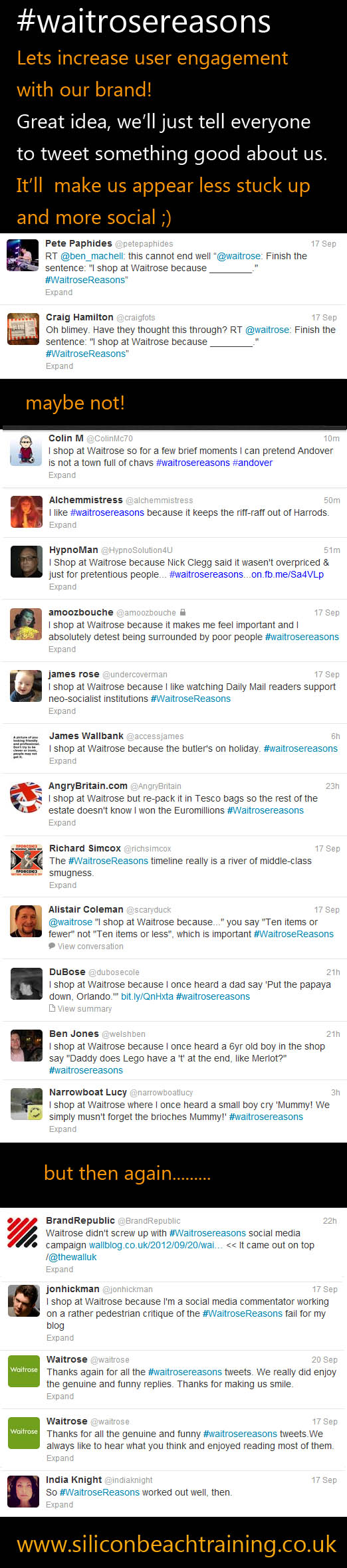
Are you a Digital Marketeer? What do you think - Success or Fail? Leave a comment below :)
Heather Buckley
21 Sep 2012
|
when it comes to social media there is an ever-increasing number of online channels which can be used to quickly spread the word about your projects, products and services. But the wide range of choices available and the software available to manage social media can be daunting. When it comes to managing your social media, consider what your business priorities are and what areas you need to focus on daily, weekly or monthly. Planning your social media activity is crucial! |
 |
We've made life a little easier with our updated downloadable free Social Media Schedule .PDF!

Daily
Daily social media tasks are crucial for maintaining your image and conversing with others. While it is not time effectively to always be on Twitter and Facebook you want to make sure you respond to any communication quickly.
- Twitter - Tweet and respond to tweets and retweets - Tools such as TweetDeck and HootSuite are great ways to manage Twitter and if there's a topic you want to keep an eye on you can create a search column using the related hashtag.
- Google+ - respond to mentions and comments on your posts, scan the feed for interesting content to +1.
- Facebook - check your profile, pages and groups and respond as appropriate.
- LinkedIn - respond to private messages and posts/comments in your groups if you have any.
- Blogs - Respond to comments on your own blog posts - this opens up a dialogue between you and your users/followers, maximising opportunities for business relationships and reciprical marketing.
- Bookmarking - Scan what's popular on bookmarking and recommendation sites such as Delicious, Stumbleupon and Digg and then add your own bookmarks accordingly.
- Analytics - Google Analytics is the main choice for clear and concise information and it now features real time reporting. This is great as you can monitor your traffic from social media channels during campaigns to find our what elements of your social media strategy are the most successful.
Weekly
Heather Buckley
21 Oct 2011
Just over a week ago I had a rant about why social media isn't ruining the world, focussing on the reasons social media is said to be spoiling everything from our relationships to our memories and dispelling the myths that have been built up in the last few years.
My heckles had been raised by certain articles on well-regarded sites like the Huffington Post and well... also the Daily Mail. I was wound up I admit. Like this guy:

Maybe I hadn't had my morning coffee (milk, two sugars, if you're wondering) but I responded with a bit of a diatribe.
This week I'm going to take a more positive approach. I've just had a green tea and I got my full 8 hours sleep last night, so I'm going to calmly explain why I think social media is actually making everything a whole lot better.
On our Social Media Course, we explain why social media is so useful and important for business; something I'll expand on later, but there are plenty of other reasons social media really is a force for good. Like how it:
Aaron Charlie
29 Jul 2013
Updated 13/06: Facebook has confirmed it will be rolling out hashtags for users, starting from today.
The latest news out of Facebook HQ (it seems like there's something new every week at the moment!) is that the social giant is considering trialling the use of hashtags, the now ubiquitous topic grouping symbol popularised by rival Twitter.
If Facebook does go ahead with the idea, rumoured to be intended to work alongside the new graph search feature to make topics and conversations easier to find, it will join Twitter, Pinterest, Google+ and its own sepia-soaked photosharer Instagram as a user of the device.
Bearing all that in mind, we thought it would be worth having a refresher in how best to use hashtags for marketing on all the major platforms. Of course to really get to grips with marketing on Twitter, Facebook and the like, our Social Media Workshop is ideal.

If you want to see hashtags in action, follow us on Twitter, Facebook, and Pinterest.
So how do we go about using hashtags for marketing? Well firstly we need to distinguish between two different ways they are used by businesses across social media:
1/ Using Existing Hashtags
One very simple and popular way to use hashtags for marketing businesses is to find trending hashtags related to your specific niche and use them in your posts.
If for example, you write about Project Management, you could use the hashtags #pm #pmot to open up your posts to a wider audience who may be searching for content placed under that grouping.
Going down this route is generally seen to be the 'safest' option when using hashtags but you still need to be careful.
Aaron Charlie
13 Jun 2013
Twitter Tip: How to Find Old TweetsLittle Bo Peep has lost her tweets and doesn't know where to find them.... Ever wanted to find an old tweet? Or an old conversation thread? Well we had the same problem recently and can now help you out! Read on for our tips. If social media leaves you a bit lost in general and you feel you're not maximising its marketing potential then our social networking training workshops could be for you. We've also got a free resource listing all the twitter tools a business could need if you are looking for more help with all things Twitter. |
|
Heather Buckley
29 Mar 2010

