Video is a great tool for anything from marketing to in house training as video content starts to replace written content. The way we digest and interact with media is changing and video is playing a huge part in this - you are more likely to see a video go viral than an article. Today's blog looks specifically at video for training purposes and how it can benefit your company.
We offer comprehensive training to help you produce web-friendly video content and comprehensive Adobe Premiere Elements Training

to help you edit your videos to a professional standard.
However, a lot of people don't have the time to produce their own video - and there are some
great production companies out there who can help you.
In this post Guest blogger Andy Havard explains the benefits of using video for training.
Andy is a Marketing Executive at Skeleton Productions, a UK based corporate video production company.
Why Training Videos Are Becoming A Huge Benefit To Businesses Of All Niches
Training videos aren’t a new revolutionary training tool, in fact they’ve been around for years and years. What has became revolutionary though is video itself. Gone are the days where only blue chip corporates could afford to create training videos and long gone are the days of having to traingroups of staff by a worn out VHS tape on a battered old TV. This article explores the great new benefits of using training video in the 21st century and how it can become an essential tool for employees of any business.
1. Video Is Very Flexible
Video as a media is incredibly flexible. It can be burnt onto a DVD disc, copied onto USB sticks, embedded on Power Point presentations, emailed to staff and hosted on the Internet. Videos ability to be both digital and physical in format allows it to become a very versatile training material. It can be viewed on virtually any platform from phones and tablets to TV’s, computers and projectors. This makes your training video content adaptable to meet the needs of both your staff and your business.
Guest Author
30 Sep 2011
As we always make clear on our PRINCE2® training, PRINCE2 is a toolkit. Whilst you need to learn the whole toolkit to pass your PRINCE2 Foundation or PRINCE2 Practitioner exam, when you come to run PRINCE2 projects back in the workplace, you'll use the parts of the methodology that suit your situation most, and not necessarily all of the tools on every project.
If you're building a business case for implementing PRINCE2 in your organisation, or have attended one our PRINCE2® Foundation or PRINCE2® Practitioner training and want some more information about how other organisations have implemented PRINCE2, these case studies provide useful insights in to how PRINCE2 2009 is used in the real world, and the benefits it can bring.
Click on the links below to download case studies about how the British Council and Suffolk County Council have implemented PRINCE2.
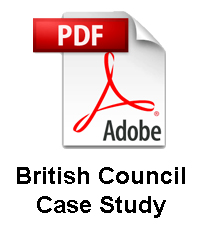
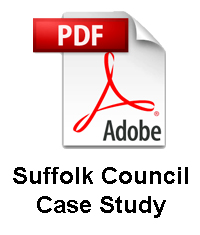
Andy Trainer
18 Nov 2009
One of the most important things to us is that those who come on our training courses get the most possible out of their day/days/week with us. We feel that one of the reasons our Train the Trainer course is so popular is because people know that we train well - they trust our training – and therefore see us as the best port of call to train their own trainers.
Many growing businesses find themselves in a position where established members of staff have to train new recruits, or that cross-training becomes increasingly important. It’s often the case that the people training others have little or no guidance in how to most effectively impart their knowledge and skills to others. We wrote a blog post on Why Trained Trainers are Better at Training a while ago, which goes into this in depth, but for the moment I want to talk about barriers to learning. This is one thing that’s rarely intuitive and can cause additional time and cost to businesses whose internal training practices are not efficient.
Barriers to Learning
When training others, there are a number of factors that affect learning, beyond basic intelligence and the quality of the training given. Individual differences such as those below can make a huge difference to a training session, especially in group settings where different barriers may apply to different members of the group. If a training session is not going to plan, a trainer should consider whether any of the issues below are coming into play.
By gaining a basic understanding of common barriers to learning, a trainer will be easily able to identify the warning signs and adapt their practice accordingly.

Andy Trainer
16 Jul 2012
We offer a great 1-day train the trainer course on which you will learn how to deliver effective, rewarding training sessions.
Train the Trainer - Getting it Right
 There are many great Train the Trainer resources out there that tell you what you need to do to be a great trainer. Learning from your mistakes is one piece of advice you may have read, but how many resources tell you what mistakes there are to be made before you make them, or help trainers to do things differently? Read our 8 top tips for being a great trainer...
There are many great Train the Trainer resources out there that tell you what you need to do to be a great trainer. Learning from your mistakes is one piece of advice you may have read, but how many resources tell you what mistakes there are to be made before you make them, or help trainers to do things differently? Read our 8 top tips for being a great trainer...
What a great trainer should avoid:
- Too little planning. You may not be given the necessary information about the delegates before a course; it's no good blaming the provider. If you want information, send them a question sheet (not too long) to find out what your delegates need. If this fails for any reason make sure you have the right questions ready to ask your learners in your intro time. Also if this is the case you should have material prepared for the more able students in case the group is very mixed in ability.
- Do not lecture. Let’s have that one again DO NOT LECTURE, this is the least effective teaching style on the planet. PowerPoint comes in close second!
- Do not forget that your delegates should always be participants in the learning process. Make your delegates DO, make them ASK, make them TALK.
- Do not put on a video. A very short excerpt might be apt or entertaining. While videos can be well done and helpful learning tools, delegates need to ask question, think for themselves and develop solutions to their problems.
- Do not fail to make sure that the training we're presenting is clearly related to the problems our participants face. Do some homework, what is their organisation like? What do they do? What do they want to be able to do at the end of the training that they couldn't do before?
- Too much theory. Relevant practise is what learners need. You need to find real examples to use, things that your delegates can relate to. This could take some research but the more prepared you are the more relevant your training becomes.
- Do not forget to help delegates relate the subject to their jobs. As trainers we may be making the assumption that our participants will connect classroom learning to their work, however trainers should help delegates to make the connections as part of their training. What you teach or facilitate must be explicitly connected to work problems if you expect transfer of learning to take place.
- Don't make excuses when you get bad feedback. Trainers can learn too, don't take criticism badly use it to learn.
Andy Trainer
5 Oct 2009
What are the necessary skills to be a good trainer?

Train the Trainer
At Silicon Beach Training we provide a train the trainer course to teach you the skills you need to become a great trainer. However, if you think you already have what it takes - try this 10-point self-assessment!
Can you...
- Actively listen without interrupting?
- Be flexible and responsive?
- Sense the mood of the group and work with it?
- Challenge underlying tensions or hidden feelings and bring them to the surface?
- Provide an atmosphere conducive to learning?
- Maintain control and direction and steer the group in a positive way?
- Involve all members of the group both outgoing and shy?
- Validate what group members say, support and encourage them?
- Deal constructively with difficult or disruptive group members?
- Use questioning and probing techniques effectively?
These are just some of the more subtle aspects in which an effective trainer needs to be proficient.
REMEMBER- training is a skilled process, it can look easy but it isn't! Trying to facilitate a group in the same way as chairing a meeting will not have the desired result and can cause many more problems than it solves!
Listening
Active listening is the key skill for a trainer.
You probably already know this (but sometimes it helps to be reminded!): Listening is very different from hearing. When we hear, the information may flow through our ears without really registering in the brain.
Listening has at least three different stages: hearing, interpreting, and recalling.
- Hearing: the physical action of the sound on our ear
- Interpreting: interpreting the message from the words that we hear, the tone and inflection of the voice, as well as the person's facial expressions and body movements. We also make interpretations dependent upon our own experiences in life.
- Recalling: registering the message and recalling it later in the conversation.
Active listening involves all three of these processes and means you need to:
- Give your complete attention to the other person or people for a specific period of time
- Forget any preoccupations you may have
- Suspend your judgement about what they are saying
- Listen to the feeling behind the words and reflect it to the group using phrases like; "it sounds as if you are very angry about that, is that right?"
- Listen to the silence and what it means; is it a comfortable or an angry silence?
- Watch for any non-verbal clues from group members; they will help let you know when someone is disinterested, shy, anxious, domineering, bored, angry, or open etc
Andy Trainer
6 Apr 2007
Excel's Auto Sum feature is a handy time-saving feature that prevents you having to type out lists of commonly used values like sequences of numbers, days of the week or months. Auto Sum is covered in our Excel Beginners Training Course.
Written Instructions
Let's demonstrate this with months. Type "January" in to a cell in your spreadsheet. Highlight the cell and you'll see that there's a little black arrow in the bottom right hand corner. Carefully click on this arrow with the mouse (a bit fiddly!) and hold the button. Now drag the box downwards a few cells and release, and Excel will fill in the subsequent months for you. Clever eh! Even better, it will also recognise abbreviations, such as Jan, Feb, Mar etc...
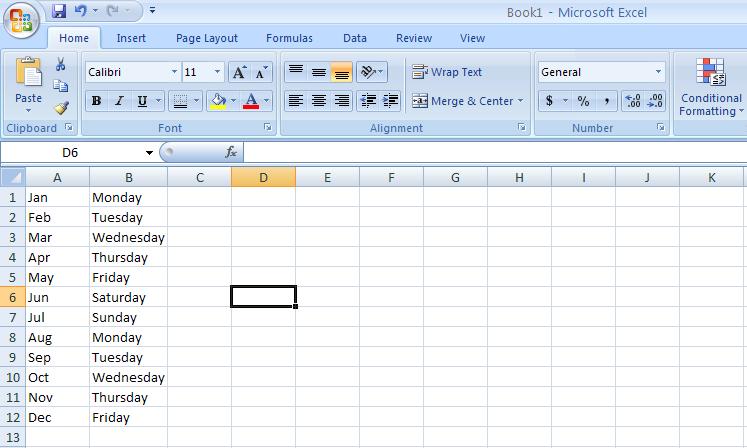
When you have finished dragging you will also see an Auto Fill options box appear.
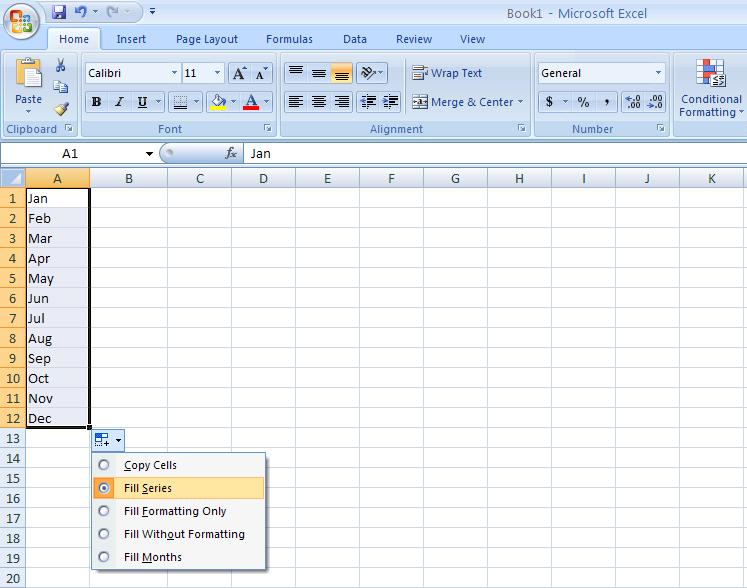
If you click on this a drop down menu will appear showing you a list of further options. Whatever you press in this drop down menu will affect the series of numbers that you have created. If you would rather not have Excel type out all of the months and want all of the cells to say January, use the “copy cells” option
Andy Trainer
6 May 2009
Now you can test your knowledge of PRINCE2® with our interactive PRINCE2 Quiz!
Split into 11 bite-sized parts, this quiz tests your understanding of PRINCE2 2009 Themes and Processes.
Our PRINCE2 quiz is ideal for revision for your PRINCE2 Foundation and PRINCE2 Practitioner exams or for testing your knowledge before coming on a PRINCE2 course.
To work through our PRINCE2 quiz, use the links below:
- PRINCE2 Quiz Part 1: PRINCE2 Revision
- PRINCE2 Quiz Part 2: Business Case Theme
- PRINCE2 Quiz Part 3: Organisation Theme
- PRINCE2 Quiz Part 4: Quality Theme
- PRINCE2 Quiz Part 5: Plans Theme
- PRINCE2 Quiz Part 6: Risk Theme
- PRINCE2 Quiz Part 7: Change Theme
- PRINCE2 Quiz Part 8: Progress Theme
- PRINCE2 Quiz Part 9: Starting up and Initiating a Project
- PRINCE2 Quiz Part 10: Directing a Project , Controlling a Stage and Managing Product Delivery
- PRINCE2 Quiz Part 11: Managing a Stage Boundary and Closing a Project

For comprehensive instructor-led PRINCE2 training, examination and certification, delegates should attend one of our public PRINCE2 Foundation training, PRINCE2 Practitioner training or the full qualification PRINCE2 Foundation and Practitioner in Brighton, UK.
Head over to our PRINCE2 Resources page for more help with your PRINCE2 revision.
This PRINCE2 quiz is written by Silicon Beach Training and does not represent real PRINCE2 exam content.
Andy Trainer
8 Apr 2014
The outsourcing of IT and other services is now common practise. Problems can arise when it is seen as a means to pass on responsibility for service management or IT service management.

Image -'Service' by SaschaKohlmann
There are a significant number of problems for which the application of ITIL disciplines can bring substantial benefits. All of which are covered in the ITIL Foundation course.
As with many technical subjects, a little storytelling makes concepts easier to understand, so we asked our expert John A.G. Smith takes a lighter look at the subject of ITIL Contracts, Services and Agreements.
John A G Smith
8 Jun 2016