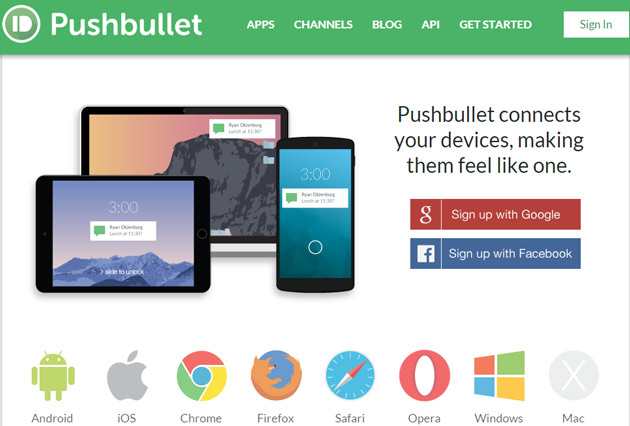In wake of recent controversy surrounding Hola, an incredibly popular Google Chrome VPN extension, facing allegations of functioning as a botnet client – many are looking to better safer, alternatives for their browser addons.
Security is a topic we deliberate heavily on our Social Media and SEO training courses, how can you be sure that what you're signing up for delivers what it promises?
Be sure, these 10 essential apps and extensions have your best intentions in mind. Oh and they also deliver a range of incredible features.
PushBullet
PushBullet connects each of your devices together seamlessly.
Download the phone app, add the chrome extension and never miss a notification again. Transfer files from your phone to your desktop without Dropbox. Even send text messages via your phone from your computer. Facebook Messenger, WhatsApp and Hangouts are all supported. You pretty much don’t ever have to leave your chair again.
Features aside, I absolutely love the design aesthetic of PushBullet. Hats off to Laurel Deel.
PushBullet supports Chrome, Firefox, Safari, Opera, iOS, Android, Windows and MAC.
Aaron Charlie
11 Jun 2015
In wake of recent controversy surrounding Hola, an incredibly popular Google Chrome VPN extension, facing allegations of functioning as a botnet client – many are looking to better safer, alternatives for their browser addons.
Security is a topic we deliberate heavily on our Social Media and SEO training courses, how can you be sure that what you're signing up for delivers what it promises?
Be sure, these 10 essential apps and extensions have your best intentions in mind. Oh and they also deliver a range of incredible features.
PushBullet
PushBullet connects each of your devices together seamlessly.
Download the phone app, add the chrome extension and never miss a notification again. Transfer files from your phone to your desktop without Dropbox. Even send text messages via your phone from your computer. Facebook Messenger, WhatsApp and Hangouts are all supported. You pretty much don’t ever have to leave your chair again.
Features aside, I absolutely love the design aesthetic of PushBullet. Hats off to Laurel Deel.
PushBullet supports Chrome, Firefox, Safari, Opera, iOS, Android, Windows and MAC.
Aaron Charlie
11 Jun 2015
BREAKING NEWS - Your tweets are already appearing in Google search!
Earlier today we sent out a tweet about using analogies in Project Management written by, Project Management Solutions, a US based Project Management college.
Within an hour, we were looking up the author so that we could let him know we had tweeted him - always a good idea as it can help build relationships on your social media accounts. Our tweet appeared in the Google serps.
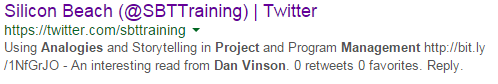
Charles Byard
27 Mar 2015
BREAKING NEWS - Your tweets are already appearing in Google search!
Earlier today we sent out a tweet about using analogies in Project Management written by, Project Management Solutions, a US based Project Management college.
Within an hour, we were looking up the author so that we could let him know we had tweeted him - always a good idea as it can help build relationships on your social media accounts. Our tweet appeared in the Google serps.
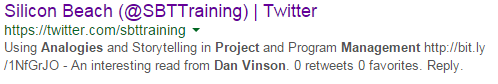
Charles Byard
27 Mar 2015
What's that?
You've been advised to "keep it simple" on visuals and now you're even thinking about outsourcing your SEO efforts?
There's no need to skimp on form to enhance the function of your website.
I've picked out five of the best responsive SEO friendly themes for your WordPress site that look great, but look even better in search.

Aaron Charlie
12 Mar 2015
What's that?
You've been advised to "keep it simple" on visuals and now you're even thinking about outsourcing your SEO efforts?
There's no need to skimp on form to enhance the function of your website.
I've picked out five of the best responsive SEO friendly themes for your WordPress site that look great, but look even better in search.

Aaron Charlie
12 Mar 2015
Use these step by step instructions to sort your lists with maximum efficiency in Excel.
Sorting Lists
Excel can sort columns into order alphabetically and numerically. You can perform a single column sort of multi column sort.
The Sort command can be found on the Home tab under the Editing group.
Important: When setting up the list, include a set of column headings (as example below). These are used to control the sort columns. The list must be sequential, i.e. no row gaps from the top of the list to bottom.
Single Column Sort
Click into a cell in the column that you wish to sort by, as in the example below the First Name column.
Select the Data tab, then to sort by A to Z or Z to A.
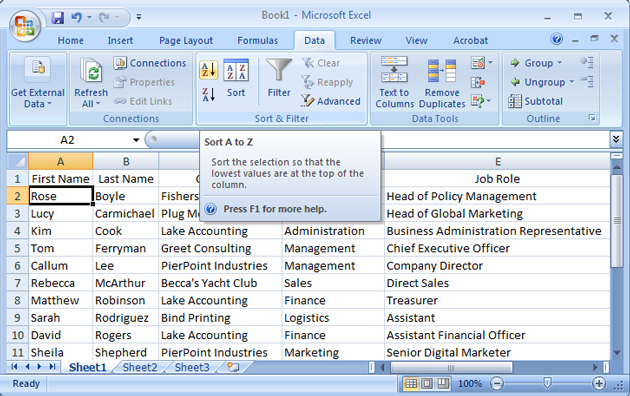
Andy Trainer
29 Jan 2015
Want to know how to change the default calendar in Microsoft Project to reflect your actual working project hours? This tutorial from our MS Project trainer Maggie will give you a glimpse of the sort of content you'll learn on our beginners Microsoft Project courses. We also run PRINCE2 courses and an Introduction to Project Management workshop so you can gain the skills to stop your projects from running overtime.

The Default Calendar in Microsoft Project is set to an 8 hour day, the Start time being 8:00 am and the finish 5:00 pm, with an hour for lunch. This calendar is called the Standard Calendar and is the calendar initially used for all Projects. This calendar can be found from the Project Menu, Change Working Time.
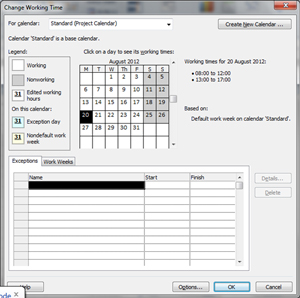
This calendar can be modified to reflect the working hours for an entire project. You can modify the working hours to the actual working hours for your Company, so if your standard Company hours are 9:00 am to 17:30 pm with an hour for lunch you can change the calendar to these times. With this calendar you are setting the Work Hours for your people
However, there is also a calendar that is used when you enter your tasks, this can be found in the File Menu, Tools and Schedule tab. You can set in here the start and finish times for the tasks, hours per day and hours per week. It is important that you change the calendar before entering any tasks. If the calendar is changed afterwards, the duration of the tasks will change to reflect the new hours, thus changing what you have already set.
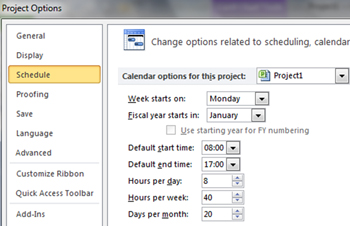
If you are changing times for the tasks, it is important to change the resource calendar to the same time, otherwise when you assign your resources the durations of your tasks will change. Follow the instructions below to see how to do this.
Guest Author
31 Aug 2012