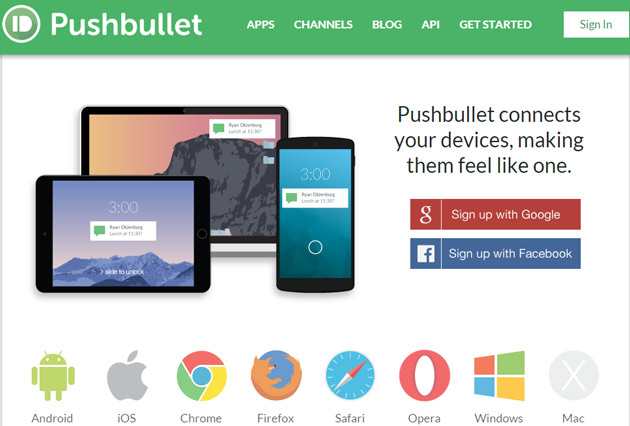Aaron Charlie
11 Jun 2015
Shiny and Chrome: 10 Essential Apps and Extensions
In wake of recent controversy surrounding Hola, an incredibly popular Google Chrome VPN extension, facing allegations of functioning as a botnet client – many are looking to better safer, alternatives for their browser addons.
Security is a topic we deliberate heavily on our Social Media and SEO training courses, how can you be sure that what you're signing up for delivers what it promises?
Be sure, these 10 essential apps and extensions have your best intentions in mind. Oh and they also deliver a range of incredible features.
PushBullet
PushBullet connects each of your devices together seamlessly.
Download the phone app, add the chrome extension and never miss a notification again. Transfer files from your phone to your desktop without Dropbox. Even send text messages via your phone from your computer. Facebook Messenger, WhatsApp and Hangouts are all supported. You pretty much don’t ever have to leave your chair again.

Features aside, I absolutely love the design aesthetic of PushBullet. Hats off to Laurel Deel.
PushBullet supports Chrome, Firefox, Safari, Opera, iOS, Android, Windows, and MAC.
Honey
Honey searches the internet and instantly applies discounts to your online shopping carts. Honey is the easiest, safest and quickest way to search for coupons. Don’t fall victim to malicious adware software through dodgy coupon websites, download the Honey extension for Google Chrome and save yourself a fortune shopping online.
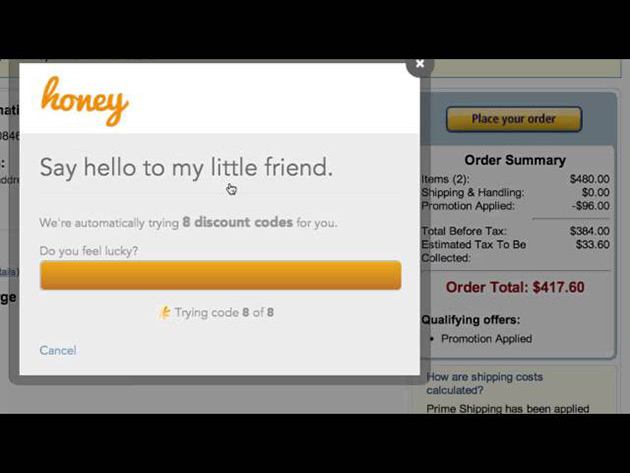
Honey came forward last year in a Reddit AMA (Ask Me Anything) after being approached by a multitude of malware companies to further outline their integrity. They even openly profess their love for pizza on social media. It definitely seems like Honey is the sort of company we can trust.
“We believe Honey can become the de facto software that every online shopper uses when they buy things online. That's a much larger opportunity and doing anything shady will kill that potential. Also because we're not shady people“
You can be sure that you’re in sticky, but safe hands with Honey.
The Great Suspender
As serial tab offenders know, reading articles is a vicious cycle. Any given article can lead to at least five more, you open each in a new tab, oh look “another article tenuously linked to the topic I was originally reading about”. Suddenly it’s 4pm on a Wednesday and you’ve got over thirty tabs open. Wait…aren’t you meant to be at work?
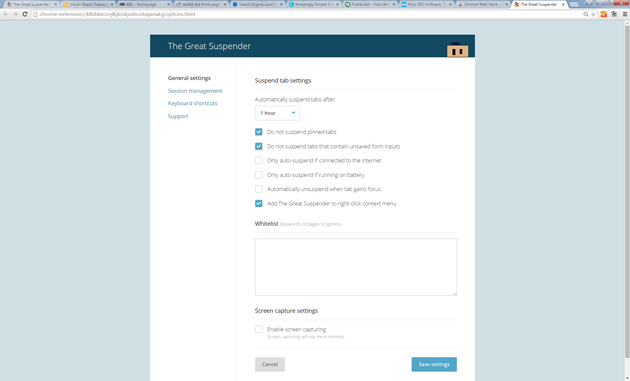
The Great Suspender won’t cure your tab addiction, but it will soothe the symptoms. Fifteen tabs running at one can use as much as 2GB of physical memory. The Great Suspender ‘suspends’ tabs, keeping only essential page elements active and drastically reducing memory usage.
Suspend those tabs you’re not using, choose how long an inactive tab should be allowed to run for before being suspended. Ensure pages with unsaved form inputs remain active. Never fall victim to a slow browser again.
LastPass
How many different logins and passwords do you have? How many can you actually remember?
LastPass stores each of your passwords for every site you use on one account – stored locally so only you can access it. Create yourself an account and download the extension. Once installed, LastPass can log in for you, on any of your devices.
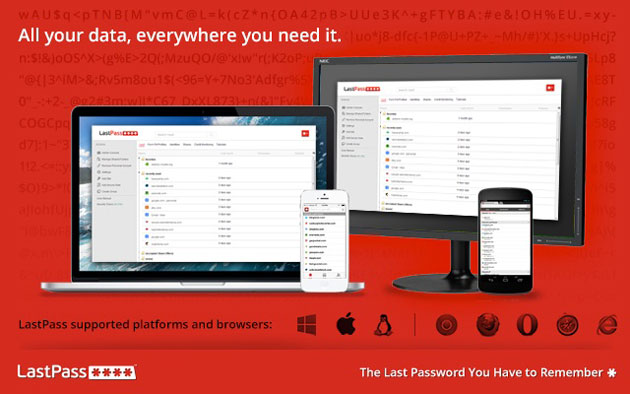
Boasting ‘AES 256-bit encryption with routinely-increased PBKDF2 iterations’ and ‘Local-Only Decryption’ is just the tip of the iceberg.
Nothing is impenetrable, but LastPass is probably as close as it gets.
Evernote Web + Web Clipper
Evernote is an incredible resource for collecting ideas, notes, media, pdfs and webpages all in one place – synced to each device you own.
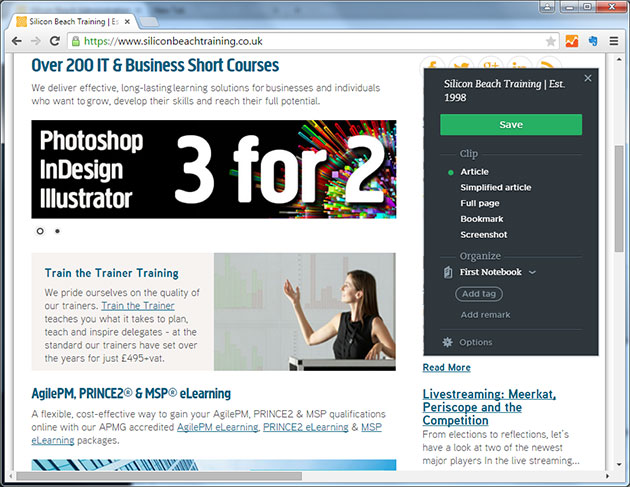
Search back through your Evernote projects using tags or basic keywords; you can bin that notebook now.
Todoist
Cross platform software seems to be name of the game in 2015. Todist is no exception. Create organised to do lists across 14 devices and systems.
Premium users can attach emails, text messages – it even runs on HTML5.
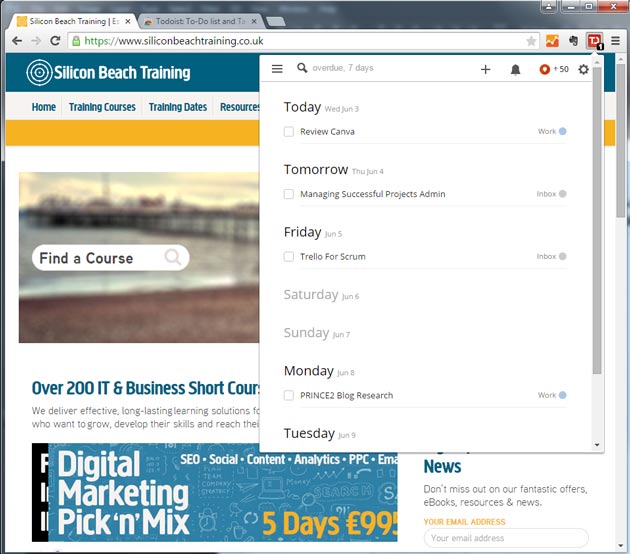
If you're looking for the simplest way to create to-do-lists then Todoist is the extension for you. If you're looking for something with a few more features, then perhaps our next choice is the one for you.
Wunderlist
Create and share your to do lists with friends, colleagues and family. Have others comment on your lists, set interactive goals for whole departments and share files too. Wunderlist is pretty incredible.

Wunderlist works with both iOS and Android! Not only is Wunderlist a great way to keep everyone organised, it's also a brilliant social platform to make spontaneous plans or map out ideas on the go.
Trello
Trello is in the same vein as Wunderlist and Todist. A ‘collaboration tool that organises your projects into boards’. You could even use Trello for Scrum projects – a topic of great interest to us as Scrum course providers. Trello is a great way to organise business projects from small teams to large departments.
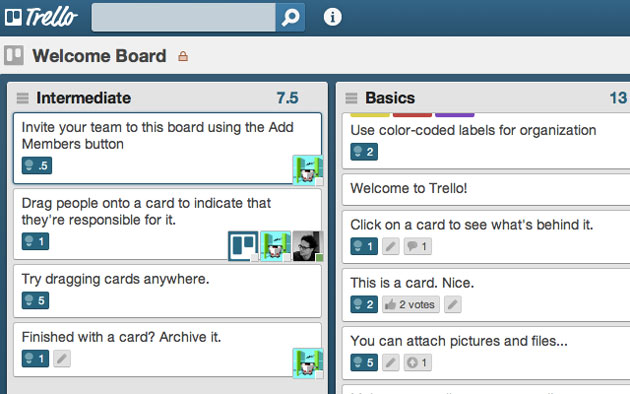
The interface is a little less attractive and intuitive than competitors, but it looks great in an office. No excuse for not getting your work done on time!
Add 'cards' to your Trello 'boards', label them, colour code them, even vote for cards. Cards can be dragged between boards, for this reason Trello is an incredible tool for mapping projects.
Users can have an accurate, real time example of who is working on what and where other colleagues are in relation to it.
Smallpdf Extensions
SmallPDF brings us the most self explanatory Chrome apps on the list. Convert your PDF’s to images, Word files to PDF’s, even compress your PDF’s for optimised storage and sharing. There’s no simpler way to convert your files on Chrome.
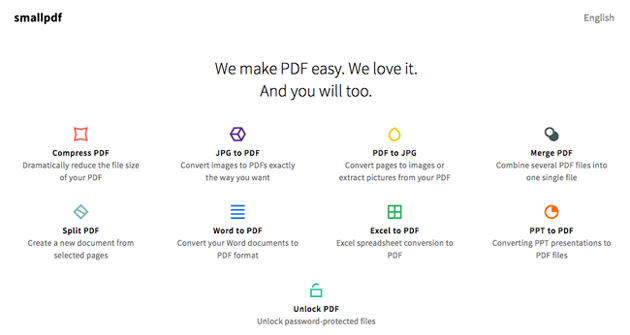
I can't recommend Smallpdf's Chrome apps enough; they've probably saved me hours of effort in admin tasks this week alone.
Duolingo
It’s free, addictive and even better than Rosetta Stone. No, it’s not oxygen. It’s Duolingo. Begin learning a language from the very basics. There’s no time pressure, even learn multiple languages at once. It’s so fun you’ll wonder why you even gave up French after your O-levels. I personally prefer the app for early morning and late night learning. There’s even an offline mode for long commutes. Learn through correct pronunciations, reverse translations and images. The skill tree lets you know where your skills are lacking and encourages you to polish (ha) those phrases you may have forgotten.
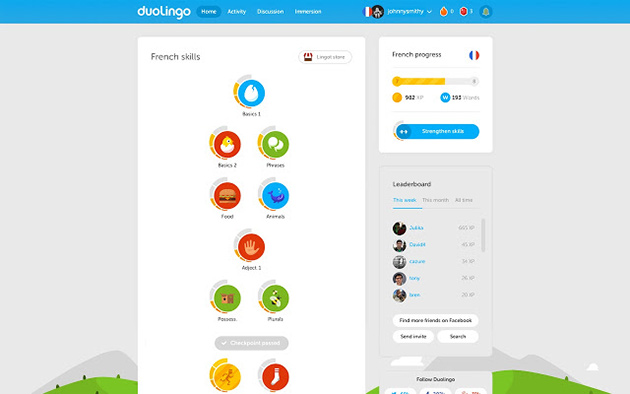
Recently added: Ukrainian & Norweigan (Korean, Russian and Urdu are all in the works!)