As a professional web developer or hobbyist designer, there are always ways to make the coding work you do faster and more efficient. With that in mind, we've put together a list of the 10 most useful cheat sheets a developer can rely on - everything from HTML5 to MySQL.
Of course , if you're struggling with the basics, you could always come on our HTML5 & CSS3 Course to kick-start your developing career.
Aaron Charlie
29 Aug 2013
Download our Free InDesign Paragraph Style Sheets eBook
With our InDesign Paragraph Styles eBook you'll learn how create and load paragraph styles and set up simultaneous paragraph styling throughout your document.
Formatting text in InDesign is easy but can be a repetitive task if you're working on large documents or want to use the same formatting throughout multiple documents - for branding etc.
Formatting large documents manually can easily lead to mistakes - inconsisent paragraphs, titles and bullets that don't match up. With InDesign Paragraph Styles you make sure that your documents and branding are consistent and save time individually updating chunks of text.
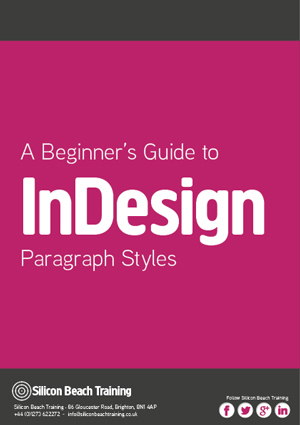
We've combined our blog series on InDesign Paragraph Styles into a free downloadable InDesign eBook to keep and refer to when learning InDesign.
Coming on our InDesign course will teach you lots of ways like this to save time and improve accuracy. Even if you're a self-taught user of InDesign, coming and learning from a trainer in person means you can be much more efficient - and creative - later on. Many thanks to our trainer Sharon for her efforts putting this tutorial together.
Our InDesign courses also include InDesign ePub training and InDesign Interactive PDFs training.
Aaron Charlie
15 Jan 2014
One of the great things about PDFs is that they work with assistive technology like screen readers to allow people with disabilities to access your documents. Those with blindness, low vision or limited mobility do not always have the same access to the web that general users take for granted.
Using Adobe InDesign CS5.5 you can create and format your documents so that they are machine-readable for screen readers and assistive devices.
Not only does this make your documents accessible to more people but it also helps search engines successfully index your content – something you SEOs should be fully aware of!
Adobe InDesign is the industry standard document creation tool. However, it isn't the easiest to get to grips with. That's why our InDesign Training course is popular with those who wish to move away from basic Word documents to creating professional looking PDFs and eBooks. In fact, InDesign is steadily replacing Word as the de facto program for creating documents in businesses, therefore it is essential to upgrade your skills to meed demands. We also offer courses in other Adobe Creative Suite products including Photoshop Training, Illustrator Training and Premiere Elements Training.
Think of this guide as SEO (search engine optimisation) and AO (accessibility optimisation) for your documents.

Creating accessible documents is something that rarely comes into consideration these days, but if you think of it as a web page then you may be alarmed by how little thought goes into accessibility.
When building websites, developers think carefully about assigning tags and marking up the page for readers, and this is something we should start to do for PDF documents also. After all, if you want Google to index them you need to make it easy.
Here is how Adobe describes the workflow from InDesign to Acrobat:
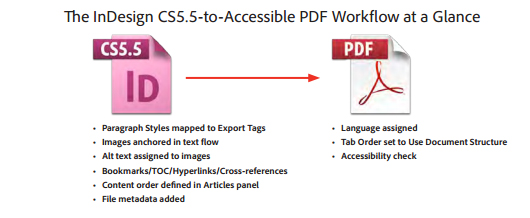
Here is the step-by-step to creating accessible PDFs with Adobe InDesign CS5.5:
Aaron Charlie
5 Apr 2012
InDesign is powerful, interactive and multimedia design software that can be used to create stunning documents for print and screen.
With such rich and potentially complex content comes the need for a means to share files easily and effectively. This is where packaging comes in.
On our Brighton-based InDesign Courses, you'll get to grips with the basics of InDesign, and we have a great eBook for you to download all about using Paragraph Styles in InDesign but here's a quick guide to using them on the latest Creative Cloud version of InDesign.

Aaron Charlie
9 Oct 2013