We love jQuery! And one of the things its being used a LOT for at the moment is some lovely animated navigation elements.
We used to see some navigation elements designed in Flash - but now that it isn't supported on any Apple mobile devices you'd have to be a complete lunatic to develop navigation elements in Flash (we recently started a discussion about this on LinkedIn which ran and ran!)
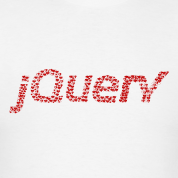
Adobe has cottoned on to this and has recently launched a preview of a new product - Edge - which animates using HTML5, jQuery and CSS3. Read our thoughts on Adobe Edge.
Anyway - just as it looked like we would never be able to animate navigation elements of our sites again
- along come HTML5, CSS3 and jQuery to save the day. Hurrah! Check out this lovely
sliding jQuery menu on Fresh Egg's new homepage.
So - how's it done then? There's LOADS of jQuery navigation bar tutorials out there on the web, with more being added every day. Some of them are great, but there are a lot to sift through.
So - we've saved you the job by providing a list of our Top 10 jQuery Navigation Bar Tutorialsbelow.
Of course - if you want to learn jQuery in depth - come along to our next jQuery course.
Top 10 jQuery Navigation Bar Tutorials
1) Apple Style Menu with Added Animation
This menu bar is in the same style as the Apple website and has a nice clean design, but has been improved with a nice sliding jQuery animation:
Aaron Charlie
19 Aug 2011
Once you've taken some great photos why not consider our Photoshop training for Beginners, Advanced and Web Graphics?
1. What is Shutter Speed?
In the most basic terms possible, shutter speed is the length of time that that your sensor is exposed, ie. the time that the shutter is open.
Shutter speed is set by fractions of a second as follows:
3", 2", 1", 1/30, 1/60, 1/125, 1/250, 1/500.
Note: on Canon Cameras the camera does not accurately display a fraction of a second. So 30" means 30 seconds and 30 in the LCD refers to 1/30 of a second and NOT 30 seconds.
2. Why Does Shutter Speed Affect Motion in a Photograph?
The shorter the time your shutter remains open, the more motion it will freeze.

Heather Buckley
6 Jan 2010
Once you've taken some great photos why not consider our Photoshop training for Beginners, Advanced and Web Graphics?
1. What is Shutter Speed?
In the most basic terms possible, shutter speed is the length of time that that your sensor is exposed, ie. the time that the shutter is open.
Shutter speed is set by fractions of a second as follows:
3", 2", 1", 1/30, 1/60, 1/125, 1/250, 1/500.
Note: on Canon Cameras the camera does not accurately display a fraction of a second. So 30" means 30 seconds and 30 in the LCD refers to 1/30 of a second and NOT 30 seconds.
2. Why Does Shutter Speed Affect Motion in a Photograph?
The shorter the time your shutter remains open, the more motion it will freeze.

Heather Buckley
6 Jan 2010
The first control we are going to get to grips with is your Priority control, the easiest way to control the aperture of your Aperture lens is by setting your camera to AV mode. In AV mode you can control the aperture value by turning the dial at the top right of your camera.

What is Aperture Priority - AV Mode?
When you change the aperture value you are increasing or decreasing the amount of light the lens lets in to hit the sensor of your camera.
Understanding Exposure

A wide aperture allows a small depth of field - you choose the bit that is in focus
A wide aperture can be set by choosing small numbers like F2.8 -F5.4 (the lowest value will depend on the quality or speed of your lens). Setting a wide aperture will let more light into your camera. If you have your camera in AV mode (aperture priority) you choose the aperture and the camera will calculate the right shutter speed to get a balanced exposure. A wide aperture (small numbers) also means that the amount of your image that will be in focus is limited. This is useful for portraits when you want your subject in focus and the background blurred or for picking out detail in a macro image like a flower or insect photographs.
The out of focus background is sometimes called bokeh the above image is an example.
Heather Buckley
21 Dec 2009
The first control we are going to get to grips with is your Priority control, the easiest way to control the aperture of your Aperture lens is by setting your camera to AV mode. In AV mode you can control the aperture value by turning the dial at the top right of your camera.

What is Aperture Priority - AV Mode?
When you change the aperture value you are increasing or decreasing the amount of light the lens lets in to hit the sensor of your camera.
Understanding Exposure

A wide aperture allows a small depth of field - you choose the bit that is in focus
A wide aperture can be set by choosing small numbers like F2.8 -F5.4 (the lowest value will depend on the quality or speed of your lens). Setting a wide aperture will let more light into your camera. If you have your camera in AV mode (aperture priority) you choose the aperture and the camera will calculate the right shutter speed to get a balanced exposure. A wide aperture (small numbers) also means that the amount of your image that will be in focus is limited. This is useful for portraits when you want your subject in focus and the background blurred or for picking out detail in a macro image like a flower or insect photographs.
The out of focus background is sometimes called bokeh the above image is an example.
Heather Buckley
21 Dec 2009
Brand new course! No coding experience? We'll teach you all you need to know to make iPhone apps on our iOS App Training for Non Developers course!
JavaScript has been frustrating developers for years, but with javaScript libraries and frameworks like jQuery JavaScript is regaining its street cred. jQuery is not of course the only javaScript framework around, but the main reason that JavaScript is becoming more interesting and exciting is the ever increasing development of JavaScript libraries and frameworks.
If you're into your JavaScript Libraries, check out our Top 6 jQuery Tutorials
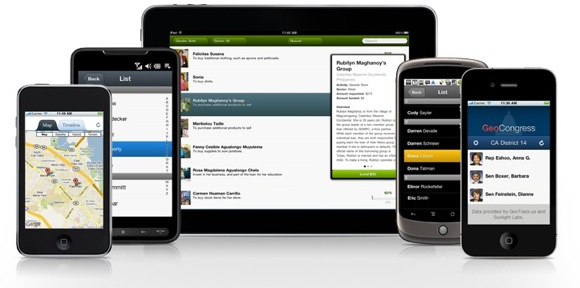
The real problem with JavaScript (released in 1995) lay with what we now call the DOM (document object model). Browsers implemented what we now know as the DOM in different ways meaning that browser cross compatibility was a nightmare. The standardisation of the DOM made thing a little easier but Internet Explorer (the bane of many a developers life) did not support basics like addEventListener until 2010 in IE9.
JavaScript frameworks provided developers with solutions to more easily overcome many browser bugs, allowing developers more time to develop.
Heather Buckley
2 Feb 2011
The best Photoshop blogs to inform and inspire you...
Blogging is all the rage these days and we are even running Blogging Training as of the 24th of May - if your business isn't blogging, it should be!
For fellow Photoshop fans we've scoured the web to bring you our favorite Photoshop blogs for either informative

Photoshop Training, news and tips or for inspiring Photoshop feats (if you're looking for the best Photoshop tutorial websites try this list). There are a lot of blogs out there, so read on to find the ones we thought most stood out...
Aaron Charlie
14 May 2010
The best Photoshop blogs to inform and inspire you...
Blogging is all the rage these days and we are even running Blogging Training as of the 24th of May - if your business isn't blogging, it should be!
For fellow Photoshop fans we've scoured the web to bring you our favorite Photoshop blogs for either informative

Photoshop Training, news and tips or for inspiring Photoshop feats (if you're looking for the best Photoshop tutorial websites try this list). There are a lot of blogs out there, so read on to find the ones we thought most stood out...
Aaron Charlie
14 May 2010
