One of the questions we're most commonly asked by delegates attending our PRINCE2® Training is "how does this apply in the real world". Whilst a good PRINCE2 Foundation or ;PRINCE2 Practitioner course should get you through your exam (which I'm pleased to say we're very successful at with a 97% pass rate), PRINCE2 is essentially a toolkit, and it's equally important to understand how you'll actually use these tools back at the office.
We achieve this by using PRINCE2 certified trainers who have extensive real-world experience as project managers who can help you to understand how the PRINCE2 processes and themes apply to real projects.
PLUS - everyone can now download free PRINCE2 Project Templates and PRINCE2 Case Studies from our Free Resources section.

Download the PRINCE2 Project Templates for a zipped folder stuffed with documents in Word and Excel format that you can use at every stage of your PRINCE2 project.
Download the PRINCE2 Case Studies for real-world insights in to how the British Council and Suffolk County Council have benefited from PRINCE2.
If you have any questions about the PRINCE2 method or are interested in attending a PRINCE2 training course, call our office on 01273 622272 or e-mail us at info@siliconbeachtraining.co.uk
Andy Trainer
18 Nov 2009
As we always make clear on our PRINCE2® training, PRINCE2 is a toolkit. Whilst you need to learn the whole toolkit to pass your PRINCE2 Foundation or PRINCE2 Practitioner exam, when you come to run PRINCE2 projects back in the workplace, you'll use the parts of the methodology that suit your situation most, and not necessarily all of the tools on every project.
If you're building a business case for implementing PRINCE2 in your organisation, or have attended one our PRINCE2® Foundation or PRINCE2® Practitioner training and want some more information about how other organisations have implemented PRINCE2, these case studies provide useful insights in to how PRINCE2 2009 is used in the real world, and the benefits it can bring.
Click on the links below to download case studies about how the British Council and Suffolk County Council have implemented PRINCE2.
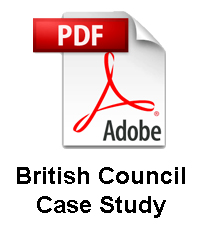
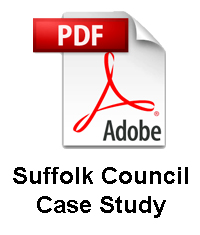
Andy Trainer
18 Nov 2009
If you've attended our PRINCE2® Foundation or PRINCE2 Practitioner course and want to start a project using PRINCE2 back at work, you'll need somewhere to start.
Here you can download official PRINCE2 project templates to help you to manage your project effectively.
You can download a zipped folder containing all of the PRINCE2 project templates or select individual templates from the list below:

PRINCE2 Project Templates:
- Benefits Review Plan
- Business Case
- Checkpoint Report
- Communication Management Strategy
- Configuration Item Record
- Configuration Management Strategy
- Daily Log
- End Project Report
- End Stage Report
- Exception Report
- Highlight Report
- Issue Register
- Issue Report
- Lessons Log
- Lessons Report
- Project Plan
- Product Description
- Product Status Account
- Project Brief
- Project Initiation Documentation
- Project Product Description
- Quality Management Strategy
- Quality Register
- Risk Management Strategy
- Risk Register
- Work Package
Andy Trainer
18 Nov 2009
10 years ago I was writing my dissertation on Women and the Internet.It was a revelation then how women were using this relatively new medium (new as in 'popular and accessible') to communicate, connect and network. Previously technological gadgets, including computers, were largely bought by men - toys for boys. The internet changed all that.
Last night I attended a talk by Miss Aniela, whose rapid rise to fame was due to her immersion in social media, firstly by using Flickr and more recently Facebook and Twitter. Those interested in building up their own online presence using social media may be interested in our training courses.
You can learn more about marketing your business or organisation via Facebook on our Social Media Training course. We also run regular creative courses including Photoshop Training & InDesign training in Brighton.

Now 10 years after the internet changed the way women interacted with computers another wave of change is upon us. Social media networks have seen phenomenal growth in terms of numbers of users both for individuals and business. The biggest growth can be seen in the number of women using social networks on a regular basis. Women now outnumber men on the following networks:
- Facebook: 57 percent women users.
- Twitter: 57 percent women users.
- Flickr: 55 percent women users.
Source: Information is Beautiful
Why Do you Think That is?
Look at the statistics from the 2009 Women and Social Media Study By BlogHer, iVillage and Compass Partners
Women who blog were asked what motivated them to blog. These were the results:
- 76% for fun
- 73% Express myself
- 59% Connect with others like me
- 54% Personal record or diary
- 37% To give advice/educate
- 33 % Positive reactions and feedback from my audience
- 29% Establish or contribute to a community
- 25% To reach large audience
- 22% To persuade others/advocate
- 21% Promote my skills or my business
- 17% Earn money
I think although I have no data to back this up, that if you asked most businesses why they would consider using social media to promote their business you could practically reverse the above stats. It's not that it's a bad thing to want to be successful in business, to want to promote yourself or to make money or sell. It's just that in order to do these things using social media you need to do the other stuff first - listen, give, communicate - otherwise it won't work.
Heather Buckley
11 Nov 2009
So you have your Twitter account, you can see who you are following, you can see who follows you and you can see which of those you are following are following you.
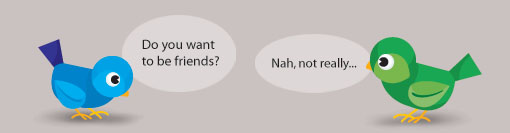
Great, but now you want to know:
- Who is not following you back?
- Who has recently stopped following you?
- What are your contacts tweeting about?
- Who is a useless twit?
Those interested in building up their online presence using social media may be interested in our one day Social Media course. There are loads of Twitter applications out there that can answer these questions for you, here are just a few of my favourites:
- TwitterCounter: THE number 1 stats site for your Twitter account.
- My Tweeple: My Tweeple lists your follower and those you follow with their bio snippet attached, this is really useful if you want to contact them outside of twitter as their website or LinkedIn account is usually listed.
- FriendOrFollow: Who are you following that’s not following you back? Who’s following you that you’re not following back? A very concise and visual tool.
- ChirpStats: To find out when someone has unfollowed you, simply follow @chirpstats on Twitter and then it will message you every time you are unfollowed.
- Refollow - Allows you to filter out unimportant follows and group together different types of useful people you follow. It's a great way to manage your followers and friends.
Heather Buckley
13 Oct 2009
We offer a great 1-day train the trainer course on which you will learn how to deliver effective, rewarding training sessions.
Train the Trainer - Getting it Right
 There are many great Train the Trainer resources out there that tell you what you need to do to be a great trainer. Learning from your mistakes is one piece of advice you may have read, but how many resources tell you what mistakes there are to be made before you make them, or help trainers to do things differently? Read our 8 top tips for being a great trainer...
There are many great Train the Trainer resources out there that tell you what you need to do to be a great trainer. Learning from your mistakes is one piece of advice you may have read, but how many resources tell you what mistakes there are to be made before you make them, or help trainers to do things differently? Read our 8 top tips for being a great trainer...
What a great trainer should avoid:
- Too little planning. You may not be given the necessary information about the delegates before a course; it's no good blaming the provider. If you want information, send them a question sheet (not too long) to find out what your delegates need. If this fails for any reason make sure you have the right questions ready to ask your learners in your intro time. Also if this is the case you should have material prepared for the more able students in case the group is very mixed in ability.
- Do not lecture. Let’s have that one again DO NOT LECTURE, this is the least effective teaching style on the planet. PowerPoint comes in close second!
- Do not forget that your delegates should always be participants in the learning process. Make your delegates DO, make them ASK, make them TALK.
- Do not put on a video. A very short excerpt might be apt or entertaining. While videos can be well done and helpful learning tools, delegates need to ask question, think for themselves and develop solutions to their problems.
- Do not fail to make sure that the training we're presenting is clearly related to the problems our participants face. Do some homework, what is their organisation like? What do they do? What do they want to be able to do at the end of the training that they couldn't do before?
- Too much theory. Relevant practise is what learners need. You need to find real examples to use, things that your delegates can relate to. This could take some research but the more prepared you are the more relevant your training becomes.
- Do not forget to help delegates relate the subject to their jobs. As trainers we may be making the assumption that our participants will connect classroom learning to their work, however trainers should help delegates to make the connections as part of their training. What you teach or facilitate must be explicitly connected to work problems if you expect transfer of learning to take place.
- Don't make excuses when you get bad feedback. Trainers can learn too, don't take criticism badly use it to learn.
Andy Trainer
5 Oct 2009
Here in the heart of Brighton's North Laine you're spoiled for choice when it comes to places to eat.To make it easier for you, here's 10 of our favourite places to eat (in no particular order) - all within a short walk of our training centre in Gloucester Road.

UPDATE Jan 2010: This is now our top 12 places to eat!! There are SO MANY to choose from we had to add two more. Thanks especially to Brighton foodie Greg Dreyfus for his recommendations.Try them out - or if you've got your own favourite which we haven't listed, leave a comment and we'll check it out!
Price key:
£ - Under a fiver
££ - £5-£10
£££ - Over a tenner
Andy Trainer
24 Sep 2009
Excel's Auto Sum feature is a handy time-saving feature that prevents you having to type out lists of commonly used values like sequences of numbers, days of the week or months. Auto Sum is covered in our Excel Beginners Training Course.
Written Instructions
Let's demonstrate this with months. Type "January" in to a cell in your spreadsheet. Highlight the cell and you'll see that there's a little black arrow in the bottom right hand corner. Carefully click on this arrow with the mouse (a bit fiddly!) and hold the button. Now drag the box downwards a few cells and release, and Excel will fill in the subsequent months for you. Clever eh! Even better, it will also recognise abbreviations, such as Jan, Feb, Mar etc...
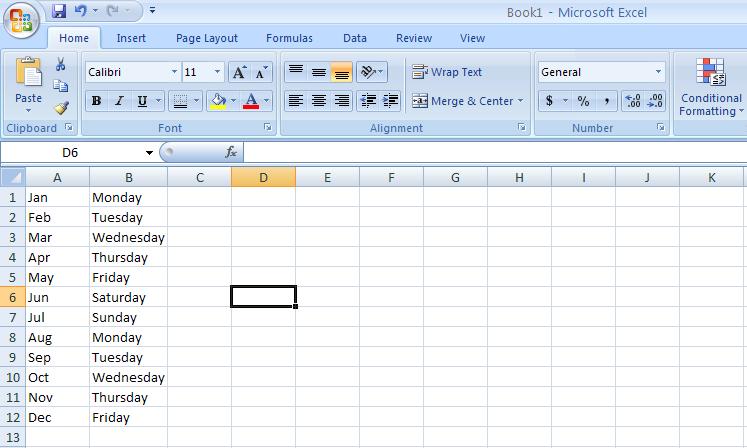
When you have finished dragging you will also see an Auto Fill options box appear.
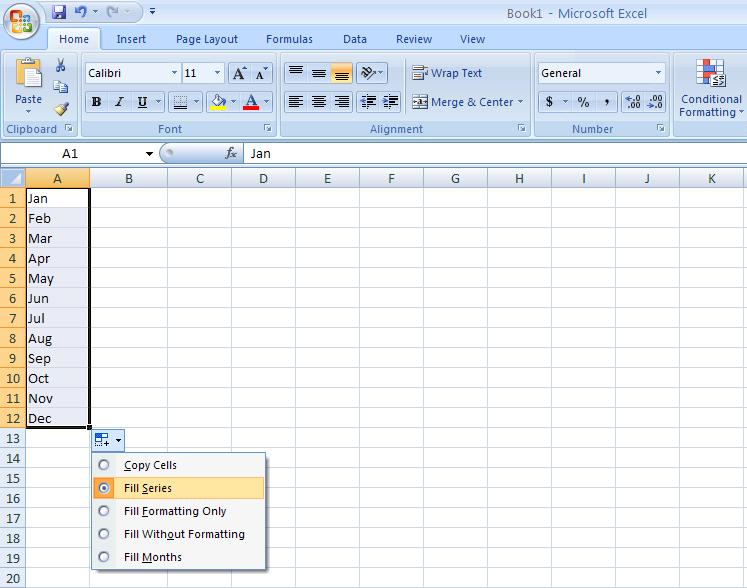
If you click on this a drop down menu will appear showing you a list of further options. Whatever you press in this drop down menu will affect the series of numbers that you have created. If you would rather not have Excel type out all of the months and want all of the cells to say January, use the “copy cells” option
Andy Trainer
6 May 2009