For a long time the industry standard tool for generating animated and interactive web content has been Flash.
The vast majority of animated content on the web including banners, intro sequences, ads, cartoons and even some navigation elements have traditionally been developed in Flash.
However - things have started to change over the past couple of years.
1) Apple rained on Adobe's parade by refusing to support Flash on iPhones and iPads - rendering any Flash content invisible to users of these devices (when over half a billion people are using mobile devices to browse the web - that's a big deal!)
2) The latest web standards including HTML5 & CSS3 and JavaScript libraries like jQueryare enabling developers to produce animated content that is more accessible and has faster load times than Flash

3) More and more browsers are now supporting HTML5 and CSS3
So if you can develop animated content that contains the same functionality as Flash, but will load faster and display properly on ALL browsers - what is the future for Flash...?
Enter Adobe Edge!
Aaron Charlie
10 Aug 2011
Twitter Tip: How to Find Old TweetsLittle Bo Peep has lost her tweets and doesn't know where to find them.... Ever wanted to find an old tweet? Or an old conversation thread? Well we had the same problem recently and can now help you out! Read on for our tips. If social media leaves you a bit lost in general and you feel you're not maximising its marketing potential then our social networking training workshops could be for you. We've also got a free resource listing all the twitter tools a business could need if you are looking for more help with all things Twitter. |
|
Heather Buckley
29 Mar 2010
So you have your Twitter account, you can see who you are following, you can see who follows you and you can see which of those you are following are following you.
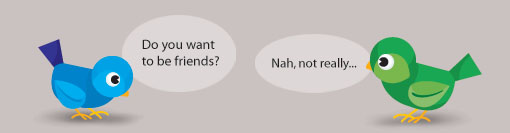
Great, but now you want to know:
- Who is not following you back?
- Who has recently stopped following you?
- What are your contacts tweeting about?
- Who is a useless twit?
Those interested in building up their online presence using social media may be interested in our one day Social Media course. There are loads of Twitter applications out there that can answer these questions for you, here are just a few of my favourites:
- TwitterCounter: THE number 1 stats site for your Twitter account.
- My Tweeple: My Tweeple lists your follower and those you follow with their bio snippet attached, this is really useful if you want to contact them outside of twitter as their website or LinkedIn account is usually listed.
- FriendOrFollow: Who are you following that’s not following you back? Who’s following you that you’re not following back? A very concise and visual tool.
- ChirpStats: To find out when someone has unfollowed you, simply follow @chirpstats on Twitter and then it will message you every time you are unfollowed.
- Refollow - Allows you to filter out unimportant follows and group together different types of useful people you follow. It's a great way to manage your followers and friends.
Heather Buckley
13 Oct 2009
