10 years ago I was writing my dissertation on Women and the Internet.It was a revelation then how women were using this relatively new medium (new as in 'popular and accessible') to communicate, connect and network. Previously technological gadgets, including computers, were largely bought by men - toys for boys. The internet changed all that.
Last night I attended a talk by Miss Aniela, whose rapid rise to fame was due to her immersion in social media, firstly by using Flickr and more recently Facebook and Twitter. Those interested in building up their own online presence using social media may be interested in our training courses.
You can learn more about marketing your business or organisation via Facebook on our Social Media Training course. We also run regular creative courses including Photoshop Training & InDesign training in Brighton.

Now 10 years after the internet changed the way women interacted with computers another wave of change is upon us. Social media networks have seen phenomenal growth in terms of numbers of users both for individuals and business. The biggest growth can be seen in the number of women using social networks on a regular basis. Women now outnumber men on the following networks:
- Facebook: 57 percent women users.
- Twitter: 57 percent women users.
- Flickr: 55 percent women users.
Source: Information is Beautiful
Why Do you Think That is?
Look at the statistics from the 2009 Women and Social Media Study By BlogHer, iVillage and Compass Partners
Women who blog were asked what motivated them to blog. These were the results:
- 76% for fun
- 73% Express myself
- 59% Connect with others like me
- 54% Personal record or diary
- 37% To give advice/educate
- 33 % Positive reactions and feedback from my audience
- 29% Establish or contribute to a community
- 25% To reach large audience
- 22% To persuade others/advocate
- 21% Promote my skills or my business
- 17% Earn money
I think although I have no data to back this up, that if you asked most businesses why they would consider using social media to promote their business you could practically reverse the above stats. It's not that it's a bad thing to want to be successful in business, to want to promote yourself or to make money or sell. It's just that in order to do these things using social media you need to do the other stuff first - listen, give, communicate - otherwise it won't work.
Heather Buckley
11 Nov 2009
Are you thinking of using social media campaigns to engage with your customers?
Looking for advice on how to create a successful social media campaign?
Social media campaigns have evolved from simple Facebook contests and Twitter competitions into fully integrated promotional campaigns spanning several social networks. Think Chipotle’s Scarecrow campaign or Dove’s hugely shared viral video campaigns. Of course much of these campaigns have come from big brands with resources that a small business would be hard pressed to match. Some campaigns like the ice bucket challenge evolve virally, but with a little planning there is no reason why your social media campaign can’t reach audiences beyond your demographic.
![]()
Creating your Social Media Campaign Plan
So you've been tasked to develop a social media campaign.
You use Facebook to connect with your friends but not much more than that. You follow celebrities on Twitter but you don’t have a clue about promoted tweets or the best hashtags to use. Your boss says “we need to get on Ello, Instagram is hot and we just have to be on Bubbly don’t we?” Would you know how to get started?
A planned campaign is a successful campaign. A plan keeps you focused on the number of steps you’ll need to take along the way.
So how do you actually plan an engaging social media campaign with very little resources and not much time? Good question - one that we can help you answer in 7 simple steps to planning a social media campaign.
Aaron Charlie
25 Feb 2015
Are you thinking of using social media campaigns to engage with your customers?
Looking for advice on how to create a successful social media campaign?
Social media campaigns have evolved from simple Facebook contests and Twitter competitions into fully integrated promotional campaigns spanning several social networks. Think Chipotle’s Scarecrow campaign or Dove’s hugely shared viral video campaigns. Of course much of these campaigns have come from big brands with resources that a small business would be hard pressed to match. Some campaigns like the ice bucket challenge evolve virally, but with a little planning there is no reason why your social media campaign can’t reach audiences beyond your demographic.
![]()
Creating your Social Media Campaign Plan
So you've been tasked to develop a social media campaign.
You use Facebook to connect with your friends but not much more than that. You follow celebrities on Twitter but you don’t have a clue about promoted tweets or the best hashtags to use. Your boss says “we need to get on Ello, Instagram is hot and we just have to be on Bubbly don’t we?” Would you know how to get started?
A planned campaign is a successful campaign. A plan keeps you focused on the number of steps you’ll need to take along the way.
So how do you actually plan an engaging social media campaign with very little resources and not much time? Good question - one that we can help you answer in 7 simple steps to planning a social media campaign.
Aaron Charlie
25 Feb 2015
Are you thinking of using social media campaigns to engage with your customers?
Looking for advice on how to create a successful social media campaign?
Social media campaigns have evolved from simple Facebook contests and Twitter competitions into fully integrated promotional campaigns spanning several social networks. Think Chipotle’s Scarecrow campaign or Dove’s hugely shared viral video campaigns. Of course much of these campaigns have come from big brands with resources that a small business would be hard pressed to match. Some campaigns like the ice bucket challenge evolve virally, but with a little planning there is no reason why your social media campaign can’t reach audiences beyond your demographic.
![]()
Creating your Social Media Campaign Plan
So you've been tasked to develop a social media campaign.
You use Facebook to connect with your friends but not much more than that. You follow celebrities on Twitter but you don’t have a clue about promoted tweets or the best hashtags to use. Your boss says “we need to get on Ello, Instagram is hot and we just have to be on Bubbly don’t we?” Would you know how to get started?
A planned campaign is a successful campaign. A plan keeps you focused on the number of steps you’ll need to take along the way.
So how do you actually plan an engaging social media campaign with very little resources and not much time? Good question - one that we can help you answer in 7 simple steps to planning a social media campaign.
Aaron Charlie
25 Feb 2015
Twitter cards are an easy and effective way to make your tweets stand out in your followers' feeds.
Don't be limited by 140 characters, add enhanced links, product descriptions, media and more - all without affecting that character count!
You can start using Twitter cards by adding a few lines of HTML to your pages which will then generate the card when someone tweets that link - this is a quick setup that should have a huge impact on your visibility on Twitter and help drive engagement.
They also have the added bonus of unlocking Twitter Analytics (Twitter advertisers will already have access).
Twitter Card Types
- Summary Card: A card for links including title, description, thumbnail image and author/publisher @ handle
- Summary Card with Large Image: Same as summary card but with larger image and small description
- Photo Card: Card with one photo
- Gallery Card: Collection of up to 4 photos
- App Card: Highlights a mobile app with a download link
- Player Card: A card that allows embedded audio & video
- Product Card: Details product information
Each card type requires a different set of meta tags which will you will need to add to your page. Once you've added the tags, you need to validate the page before Twitter approves your cards and they start showing in Tweets.
As mentioned, Twitter cards give you access to analytics to check the performance of your Tweets. It's a great way to monitor the effectiveness of different types of card and establish your top influencers.
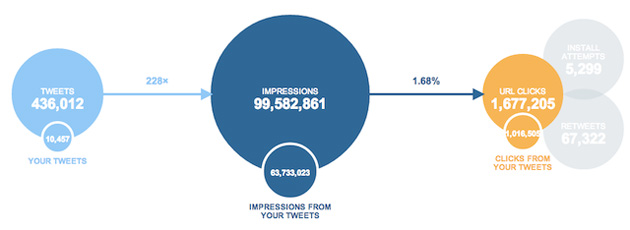
Not getting the results you desire? Find out where you're going wrong with our 2 day Social Media workshops and learn how to start growing your network.
Craig Charley
25 Jul 2014
Twitter cards are an easy and effective way to make your tweets stand out in your followers' feeds.
Don't be limited by 140 characters, add enhanced links, product descriptions, media and more - all without affecting that character count!
You can start using Twitter cards by adding a few lines of HTML to your pages which will then generate the card when someone tweets that link - this is a quick setup that should have a huge impact on your visibility on Twitter and help drive engagement.
They also have the added bonus of unlocking Twitter Analytics (Twitter advertisers will already have access).
Twitter Card Types
- Summary Card: A card for links including title, description, thumbnail image and author/publisher @ handle
- Summary Card with Large Image: Same as summary card but with larger image and small description
- Photo Card: Card with one photo
- Gallery Card: Collection of up to 4 photos
- App Card: Highlights a mobile app with a download link
- Player Card: A card that allows embedded audio & video
- Product Card: Details product information
Each card type requires a different set of meta tags which will you will need to add to your page. Once you've added the tags, you need to validate the page before Twitter approves your cards and they start showing in Tweets.
As mentioned, Twitter cards give you access to analytics to check the performance of your Tweets. It's a great way to monitor the effectiveness of different types of card and establish your top influencers.
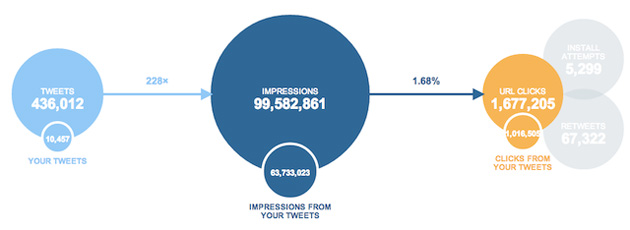
Not getting the results you desire? Find out where you're going wrong with our 2 day Social Media workshops and learn how to start growing your network.
Craig Charley
25 Jul 2014
Facebook has rolled out the new page design for the majority of business pages.
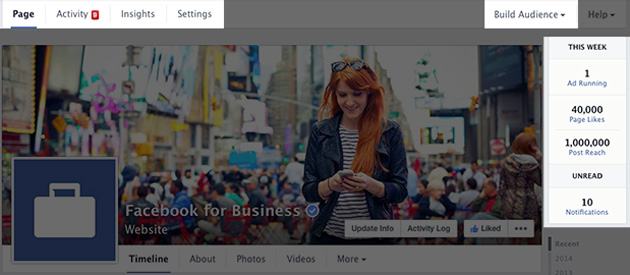
If you haven't already updated, then your page is currently in what I like to call 'limbo'.
The new design is visible to page admins, but not to fans or anyone else dropping by your page until you click the 'Update' button.
The update button is found on the new fixed admin frame to the right of 'Settings'.
If you're managing your page and still seeing the old layout then don't worry, there is a chance that all pages are getting the upgrade by June 6th.
Don't be confused when you update, read through my tips and find out what you need to know about the new Facebook Business Pages.
Find out how to get more out of your social media presence, including Facebook, with our two day Social Media course and see results within weeks.
Aaron Charlie
3 Jun 2014
Facebook has rolled out the new page design for the majority of business pages.
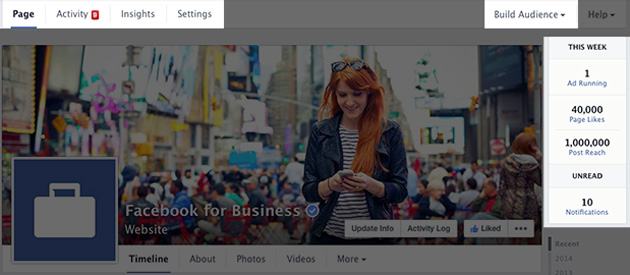
If you haven't already updated, then your page is currently in what I like to call 'limbo'.
The new design is visible to page admins, but not to fans or anyone else dropping by your page until you click the 'Update' button.
The update button is found on the new fixed admin frame to the right of 'Settings'.
If you're managing your page and still seeing the old layout then don't worry, there is a chance that all pages are getting the upgrade by June 6th.
Don't be confused when you update, read through my tips and find out what you need to know about the new Facebook Business Pages.
Find out how to get more out of your social media presence, including Facebook, with our two day Social Media course and see results within weeks.
Aaron Charlie
3 Jun 2014