Use these step by step instructions to sort your lists with maximum efficiency in Excel.
Sorting Lists
Excel can sort columns into order alphabetically and numerically. You can perform a single column sort of multi column sort.
The Sort command can be found on the Home tab under the Editing group.
Important: When setting up the list, include a set of column headings (as example below). These are used to control the sort columns. The list must be sequential, i.e. no row gaps from the top of the list to bottom.
Single Column Sort
Click into a cell in the column that you wish to sort by, as in the example below the First Name column.
Select the Data tab, then to sort by A to Z or Z to A.
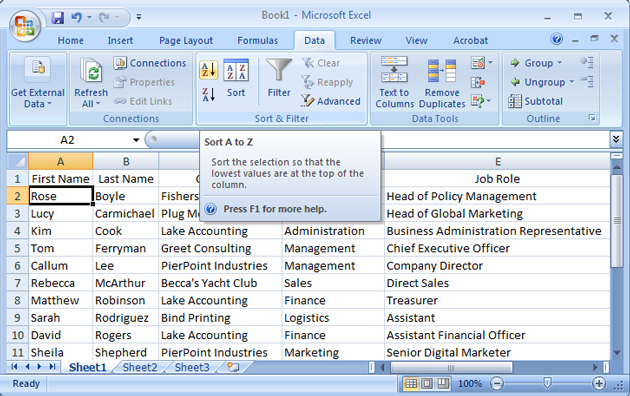
Andy Trainer
29 Jan 2015
If you've ever tried to copy and paste from a PDF into Office software, you'll know how frustrating it can be.
Luckily, with Acrobat XI you can easily export information to any Office program - you can even just export snippets of information.
In my example, I've been sent a report and I want to do three things:
- Import the data into Excel to perform my own analysis
- Use the key points in a PowerPoint presentation
- Use insights in my own Word report
Here's how to do each task using Acrobat XI:
Convert PDF to Excel, PowerPoint & Word
This process works great for exporting data, text and graphics from PDF files and even allows you to keep your formatting.
Aaron Charlie
22 Jul 2014