Use these step by step instructions to sort your lists with maximum efficiency in Excel.
Sorting Lists
Excel can sort columns into order alphabetically and numerically. You can perform a single column sort of multi column sort.
The Sort command can be found on the Home tab under the Editing group.
Important: When setting up the list, include a set of column headings (as example below). These are used to control the sort columns. The list must be sequential, i.e. no row gaps from the top of the list to bottom.
Single Column Sort
Click into a cell in the column that you wish to sort by, as in the example below the First Name column.
Select the Data tab, then to sort by A to Z or Z to A.
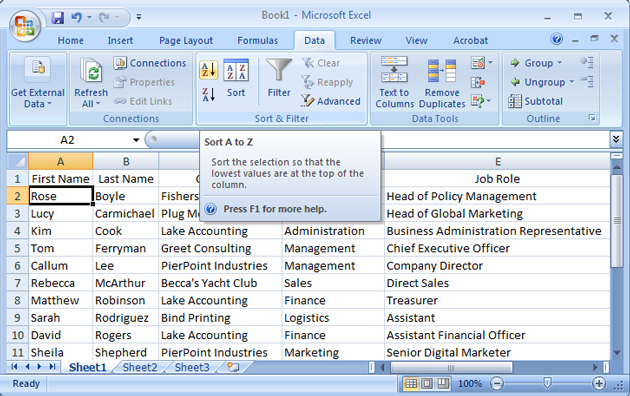
Andy Trainer
29 Jan 2015
There is more to Excel than you realise
In this post I share three of my favourite Excel tips that - once you know how - become very useful. Most people who use Excel have only just scratched the surface, if you take the time to learn more about Excel, you could really achieve a lot more at work and at home. Learning Excel is time consuming, and a near impossible task to do on your own. We provide regular Excel resources and tips on the blog, but nothing beats hands-on, classroom based Excel training.

Here are three Excel tips that come in handy once you know what you're doing:
How to Shade Every Other Row
When you have a long list of data that stretches across the page it can sometime be difficult to read each line precisely across. One way to help you, and your eyes, is to make every other row a different colour.
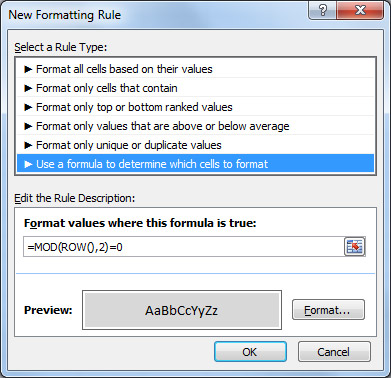
- Highlight all the rows you want to make easier to read
- Click Conditional Formatting in the 'Styles' section of the ribbon
- Select New Rule > Use a formula to determine which cells to format
- In the box marked 'Format values where this formula is true enter the formula =MOD(ROW(),2)=0
- Click on the 'Format' box to apply your desired styling to every other line.
- For simple shading, click on the 'Fill' tab and click on the lightest grey.
- Apply the conditional formatting and your spreadsheet should now be nice and stripy, and more importantly - easy to read:
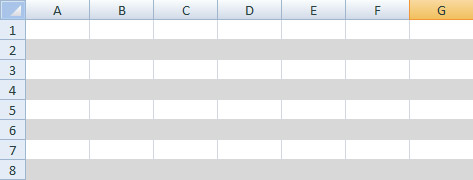
Andy Trainer
19 Oct 2012