Aaron Charlie
2 Jul 2012
SEO Tips for Start Ups - Part One
In the past week, Google released a video called ‘SEO for start-ups in under 10 minutes’ in which Developer Programs Tech Lead Maile Ohye runs through everything a start up should and shouldn’t do to help gain organic traffic from Google.
As it’s only in 10 minutes the tips are very succinct, but they’re also very Googlecentric to the point of assuming Google is the only search engine worth caring about.

Interestingly, the next day Glenn Gabe published a very detailed post about how most startups get SEO wrong. It’s interesting to get the two viewpoints within days of each other – what the search engines recommend you do and what a professional SEO thinks you should do. They’re not always the same!
So, as a startup, what should you do to ensure that your new site is visible in search?
Well, the first thing we would recommend is to come to Brighton for an SEO workshop. In 1 day you will get to grips with all the SEO basics and you’ll be able to ask questions directly to an SEO expert about your startup!
However, for those who have already been on the course or don’t like in the UK I’m going to run through Google’s SEO tips for startups, without being so Google centric! Many of these tips are also useful for existing businesses who may have been doing things wrong for a while!
Here are my first 6 tips - keep an eye out for part 2 on Wednesday with 6 more!
# Tip 1: To www or not to www
When you first choose a domain you need to decide whether to use the www. at the beginning of the URL.
This is a purely cosmetic decision that won’t affect your rankings, but you do need to make sure that you always redirect to the one you have chosen. That way, people can get to your site whether or not they use the www and you won’t lose any potential link value from someone linking to the wrong URL. You will need to do a search engine friendly 301 redirect which preserves the entire URL.
You can do this by adding a few lines of script to your .htaccess file.
Redirect www to non-www:
RewriteEngine On
RewriteBase /
RewriteCond %{HTTP_HOST} ^www.yourdomain.com [NC]
RewriteRule ^(.*)$ http://yourdomain.com/$1 [L,R=301]
Redirect non-www to www:
RewriteEngine On
RewriteBase /
RewriteCond %{HTTP_HOST} ^yourdomain.com [NC]
RewriteRule ^(.*)$ http://www.yourdomain.com/$1 [L,R=301]
#Tip 2: Verify Ownership in Webmaster Tools
Once you have set up your domain and hosting you should verify that you own your site to the search engines. This is the first tip from Google that ignores the existence of other search engines – namely Bing.
We recommend that you sign up for both Google and Bing webmaster tools. Google may be the leader of search but you should never put your eggs in one basket, and Bing Webmaster Tools has recently had a huge makeover that includes the addition of SEO reports!
Once you’re on Google, you will want to set up email forwarding for important messages. Google will then email you at your preferred address any time they find a problem with your site such as malware or crawl issues. Bing should do this automatically.
To set up email forwarding in Google Webmaster Tools, click on ‘Preferences’ in the left hand pane and select the address you want to receive communication.
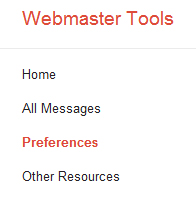
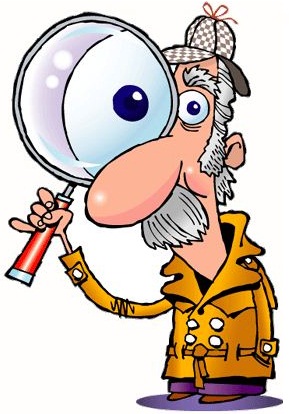
#Tip 3: Run a Background Check on Your Domain
I’m not sure why Google recommends doing this after you’ve registered your domain, but you are going to want to run a background check. Ann Smarty has written a good list of things to check before registering domain names on her blog.
After registering your domain there are some extra steps you can take using Google Webmaster Tools. Look at the keywords that Google associates with your site. If strange keywords are appearing your site may have been used for spammy stuff in the past.
You should search Google with the parameter [site:www.yoursite.com] to find out if it’s been indexed. If not, Google may have previously marked it up as dodgy and deindexed it. If this is the case then you will need to submit a reconsideration request to Google. This will tell them that you’re the new owner of the site and you’re not associated with anything that went on before!
#Tip 4: Submit URLs When You Make Changes to Your Site
Search engines aren’t always that speedy at crawling your site, especially pages deep in your site structure.
If you make major changes to a page or to your whole site, you can manually resubmit URLs and even whole sites to Google & Bing using Webmaster Tools. They will then reindex the fresh content faster than waiting the next crawl.
In Google Webmaster Tools go to Fetch as Google in the Health section and enter the URL you want to fetch (or leave blank for the home page). Google will then tell you if it can fetch that page. If it can’t you have a problem. If it’s okay you can then click ‘Submit to index’ and either resubmit just that page or that page and all linked pages.
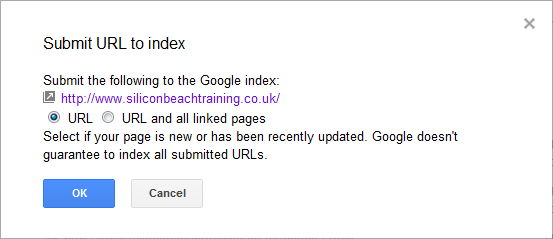
In Bing Webmaster Tools Fetch and Submit are separate tools. ‘Fetch as Bingbot’ is in the ‘Diagnostics & Tools’ section, ‘submit URLs’ is in the ‘Configure My Site’ section. Both have the same function as Google Webmaster Tools.
#Tip 5: Use Analytics
As soon as you register your site you should add Analytics code to track how visitors are using it. Even if you have nothing on the site or aren’t sure how to use any Analytics tools, you should add the code as soon as possible so that you have historical data for later on.
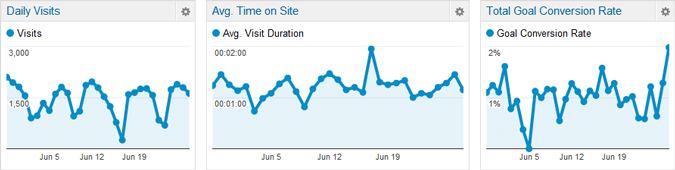
We do recommend Google Analytics as it’s incredibly powerful for a free tool. However there are plenty of other commercial options around.
Google provides a good walkthrough guide for complete novices but if you know how to edit the section of your site (or have help on hand) then it’s very easy. Just sign up for Google Analytics (preferably with the same email as Webmaster Tools) head to the Admin section and click on ‘Tracking Code’.
Most sites will be catered for by the code that is already in the ‘Paste this code on your site’ box but there are options for editing the code depending on your site.
Once you’ve done this you will be able to track how people are finding your site and what they do once they get to it. It’s great for checking where you are receiving search traffic from and which keywords visitors are using to find you.
If you’re new to Analytics you might want to attend our Google Analytics course, or for the more complex stuff there is Advanced Google Analytics training.
#Tip 6: Build a Great Site
Your site should cater to your users, so first work out who they are.
Your customers are most important so you should break them down into personas and make sure that your site meets the needs of each persona.
However, you should also consider how the site looks to potential investors, press, and even people who don’t fit your typical customer profile.
Your site should be easy to navigate for all web users. It’s usually won’t land on your home page unless searching for your brand so they should immediately be able to tell where they are, and navigate to where they want to be.

Keep your pages simple. Each page should have an obvious topic – don’t worry about adding new pages! It’s much better to have five pages for five pieces of information than have it all on one page. Almost every heatmap ever shows that web users focus their attention on the top of the page and don’t look at what is below the fold. This will also help you focus your keywords - see tip 8 in part 2 of our SEO Tips for Start Ups!