We've updated this article for 2014 and turned it into a free downloadable Mobile Strategy eBook. Find out what your options are for mobile development and which platform is right for your business. Once you've decided, take a look at our Mobile Development courses and start learning an essential skill for 2014.
|
Last year we wrote about ‘the mobile future’. Well, that future has become the present. As a business owner, what are your options for entering the ever-growing mobile market? In the US, smartphones outnumber feature phones. In India, this year mobile web users will outnumber desktop web users. Not only is the mobile market growing but it’s becoming more profitable. Google recently added in-app subscriptions to the Play Store, PayPal is taking mobile to the high street and banks are getting in on the act led by Barclays Pingit. |
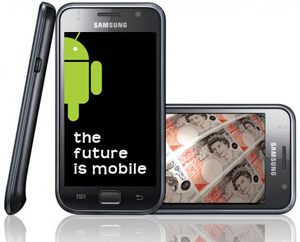 |
Fears of security have been swept aside as mobile users worldwide devour information & entertainment on the go.
The opportunities for marketing are huge. Last year the mobile market was estimated to be worth $25-50 billion by 2015, but as China’s app market is valued at $35 billion those early figures massively undersell the mobile market.
Mobile at a Glance
Users can access content on their smartphone or tablet in two ways – via a browser or by downloading an app. You should be making sure that potential customers can access your content via one of these options:
- Browser – Websites (desktop, mobile & responsive) and Web Apps
- Application – Native Apps
So which one should you choose? Use our helpful guide to decide!
We run an Android App Workshop, teaching you how to design, develop and market apps for the two most popular mobile operating systems - with a combined market share of 82% between them!
Aaron Charlie
5 Feb 2014
Silicon Beach offers a range of Programming Training courses. We also offer Social Media Training, Ajax Training, Photoshop courses, PRINCE2 Training and Web Design Training in Brighton, Sussex. Bespoke courses are also available.
A robot that can detect faces and emotions!
Went to a breakfast meeting today called "Likemind" in Brighton and met some interesting people. Ian Oszvald a self-confessed Entrepreneurial Geek popped this little gismo out of his bag, brilliant! It is called the Headroid1 and is a face-tracking robot that can follow people’s faces, it is being developed to detect emotions and react to engage with people, I believe Ian is working on the "Smile Detector".

He says that programming is getting easier and is using a programming language called Python. Python is a programming language that lets you work more quickly and integrate your systems more effectively. It's supposed to be easy to read, quick to write, runs on all popular platforms and is open source (which means it's free) "Anyone can make stuff like this now." he says (yeah right I'll just knock one up - give me a minute!).
As you can see from his demo the camera is tracking me as I move shifting and tilting so that my face is always in centre of the screen.
It's a collaborative project by BuildBrighton. Ian developed the AI for the device. If you want to learn more about the programming and code side of things you can read up about it on his blog.
Heather Buckley
21 May 2010
PHP Pointers for Beginners
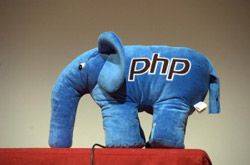
With Web 2.0, website visitors expect a full-featured custom website that uses their location and other information to display a unique website. As a developer or designer, you want to find ways to make your website a unique experience for each visitor. You can use PHP to create a feature-rich, dynamic website for your visitors.
PHP is a scripting language embedded within HTML. A PHP processor module, which reads the script, is located on the web server. The module renders a readable web page, so site visitors do not need special software installed on their own computer to view features on the page. Used on over 20 million web pages, PHP is one of the most popular languages used to create dynamic web pages.
A few of the most popular Web 2.0 websites use PHP to create customized content for their visitors. Facebook, WordPress, Digg and Wikipedia all use PHP to produce websites tailored to each visitor's needs and interests. Web developers can use PHP scripts to pull information from the database about each user, including location and previously saved data.
PHP has many features you can use to customize your website, but listing all of them would make this article too long ,not to mention too boring, to read. You will learn more techniques in future articles, but this article will introduce you to six easy ways to use PHP, even if your experience with PHP is limited.
Website Appearance
You can change the appearance of your web page depending on the day or any other factor. For example, show a picture of the sun during the day and a picture of the moon at night. This keeps your website fresh for returning visitors and keeps it interesting.
Place this code between the head tags in the HTML code:
$day = date("w");
$color = array("white", "orange", "purple", "pink", "red", "blue", "green");
Place this piece of code inside the and tags of your HTML to change the color:
print("style=\"color:$color[$day];\"");
Guest Author
31 Oct 2011