As a professional web developer or hobbyist designer, there are always ways to make the coding work you do faster and more efficient. With that in mind, we've put together a list of the 10 most useful cheat sheets a developer can rely on - everything from HTML5 to MySQL.
Of course , if you're struggling with the basics, you could always come on our HTML5 & CSS3 Course to kick-start your developing career.
Aaron Charlie
29 Aug 2013
We believe that the best way to learn is practical, face to face training with an expert on-hand to help solve any problems.
However, we recognise that not everyone is able to take the time off from work for classroom based training (especially if retraining for a new career).
We have scoured the web to find the best resources to help you learn to code for free;online and at your own pace.

Before you get stuck in, make sure to look through our range of Web Design, Mobile Development and Programming courses. We cover all coding languages from beginner to advanced level.
Our popular Responsive Web Week includes HTML5 & CSS3,JavaScript and Responsive Web Design Training- everything you need to start building websites from scratch using modern best practice.
We also offer HTML & CSS workshops for beginners.
Aaron Charlie
22 May 2014
PHP Pointers for Beginners
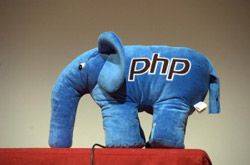
With Web 2.0, website visitors expect a full-featured custom website that uses their location and other information to display a unique website. As a developer or designer, you want to find ways to make your website a unique experience for each visitor. You can use PHP to create a feature-rich, dynamic website for your visitors.
PHP is a scripting language embedded within HTML. A PHP processor module, which reads the script, is located on the web server. The module renders a readable web page, so site visitors do not need special software installed on their own computer to view features on the page. Used on over 20 million web pages, PHP is one of the most popular languages used to create dynamic web pages.
A few of the most popular Web 2.0 websites use PHP to create customized content for their visitors. Facebook, WordPress, Digg and Wikipedia all use PHP to produce websites tailored to each visitor's needs and interests. Web developers can use PHP scripts to pull information from the database about each user, including location and previously saved data.
PHP has many features you can use to customize your website, but listing all of them would make this article too long ,not to mention too boring, to read. You will learn more techniques in future articles, but this article will introduce you to six easy ways to use PHP, even if your experience with PHP is limited.
Website Appearance
You can change the appearance of your web page depending on the day or any other factor. For example, show a picture of the sun during the day and a picture of the moon at night. This keeps your website fresh for returning visitors and keeps it interesting.
Place this code between the head tags in the HTML code:
$day = date("w");
$color = array("white", "orange", "purple", "pink", "red", "blue", "green");
Place this piece of code inside the and tags of your HTML to change the color:
print("style=\"color:$color[$day];\"");
Guest Author
31 Oct 2011