There is more to Excel than you realise
In this post I share three of my favourite Excel tips that - once you know how - become very useful. Most people who use Excel have only just scratched the surface, if you take the time to learn more about Excel, you could really achieve a lot more at work and at home. Learning Excel is time consuming, and a near impossible task to do on your own. We provide regular Excel resources and tips on the blog, but nothing beats hands-on, classroom based Excel training.

Here are three Excel tips that come in handy once you know what you're doing:
How to Shade Every Other Row
When you have a long list of data that stretches across the page it can sometime be difficult to read each line precisely across. One way to help you, and your eyes, is to make every other row a different colour.
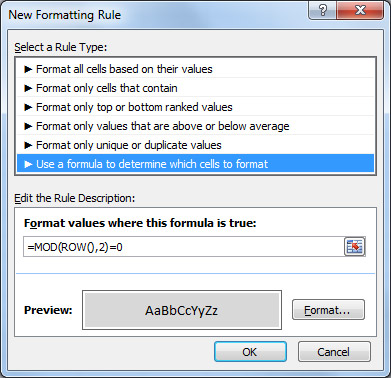
- Highlight all the rows you want to make easier to read
- Click Conditional Formatting in the 'Styles' section of the ribbon
- Select New Rule > Use a formula to determine which cells to format
- In the box marked 'Format values where this formula is true enter the formula =MOD(ROW(),2)=0
- Click on the 'Format' box to apply your desired styling to every other line.
- For simple shading, click on the 'Fill' tab and click on the lightest grey.
- Apply the conditional formatting and your spreadsheet should now be nice and stripy, and more importantly - easy to read:
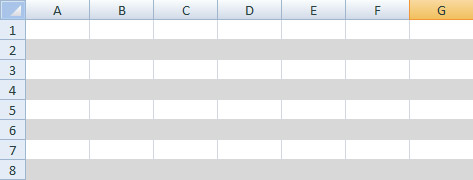
Andy Trainer
19 Oct 2012
When people think of Microsoft Excel, they often picture dull figures and charts and just generally lots and lots of data. All very useful stuff but not the most enthralling outside of a work environment.
Some people however, take a different approach. To them Excel can be anything and everything. It's not just for business and numbers. It can be used to create innovative and original concepts, in all sorts of different ways.
Whatever you want to use Excel for, our Excel Training will give you all the knowledge you need to make the most of this powerful tool and it's also worth reading this blog post on some hidden Excel tips and tricks.
So let's take a look at some of the less traditional uses of Excel to give you an idea of what this software can really do.
Art in Excel
Excel can and has been used by artists as a platform to express their ideas and creativity. It may sound like an odd choice of medium but the flexibility and functionality Excel provides is surprisingly suited to artistic endeavour.
Take a look at these magnificent pieces by Japanese artist Tatsuo Horiuchi:
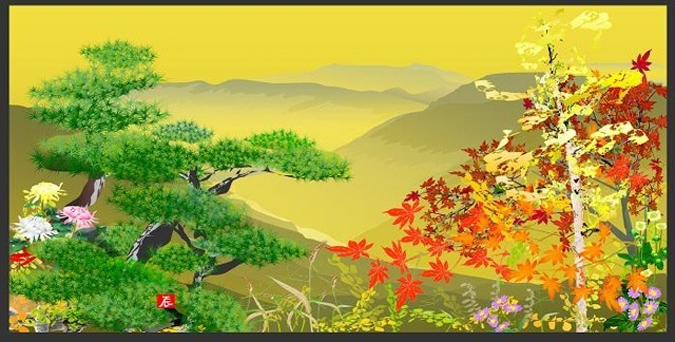
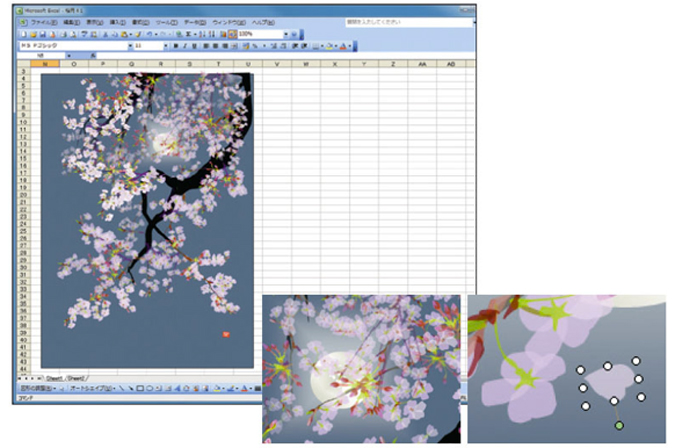
And these Star Wars-themed works by Shukei are out of this world (excuse the pun):



Aaron Charlie
20 May 2013