Craig Charley
15 Aug 2012
How to Find Negative SEO Links Aimed at Your Site
What Is Negative SEO?
In simple terms, negative SEO is any act performed to harm a competitor. In this case I'm going to look at links as that's the biggest talking point and easiest to spot, but if you want to scare yourself then I recommend reading Kristine Schachinger's hair raising post on Extreme Negative SEO.

The act of building bulk backlinks to your site with exact match anchor text used to be a great idea. It resulted in higher ranking and was relatively easy to do. However, since the search engines have started cracking down on this hard, it's become a very bad thing for your site - just the sort of thing that can get your site penalised or even delisted by Google.
This is a move that promotes quality - that's great! But what if you're not the one building links to your site? What if a rival decides to turn their mass link building schemes on your site instead of theirs?
Interestingly, early this year Google changed their answer to 'Can competitors harm my rankings?' from the strongly phrased "There's almost nothing a competitor can do to harm your ranking or have your site removed from our index." to the less clear "Google works hard to prevent other webmasters from being able to harm your ranking or have your site removed from our index." This isn't very reassuring for Webmasters, so I'm going to give you a quick guide to checking for negative SEO and then provide some solutions for fixing it.
P.S. Negative SEO will never be taught on our SEO courses!
How to Detect Negative SEO Links
This technique is entirely adapted from Justin Goodman's excellent guide to examining your linkbuilding campaign.
I highly recommend using his guide on its own, but for the purposes of this post and checking negative SEO, you're going to want to skip the step where you segment your links based on your linkbuilding campaign and instead break the data down into smaller chunks to analyse.
I advise starting with the last 3 months and working backwards, that way you won't be confusing any recent negative SEO efforts by competitors with some linkbuilding you might have done 3 years ago.
Downloading your link data
Download a list of dated links to your site from Webmaster Tools to CSV using Google's great new 'Download latest links' tool. After logging in go to Traffic > Links to Your Site > Click more under any of the sections
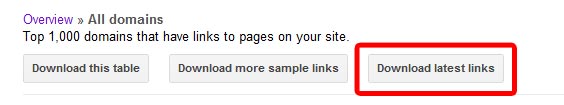
Formatting the data to check for negative SEO
You should now have a giant list of links in an Excel spreadsheet, supposedly detailing every link Google has ever found to your site and when they found it. Cool, huh?
There are a few steps you can take to turn this raw data into easy to check results. The first thing I recommend doing is segmenting the data first by year, and then in 3 month chunks. This makes it a lot easier to look at individual day and week data and identify anomalies a lot quicker. I'm just going to use May-July data as that's when any negative link SEO attack is most likely to have happened.
Next, format your segmented data as a table:
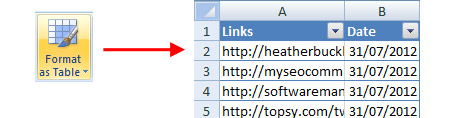
If you're struggling at this point then don't forget that we run regular Excel courses for beginners - they're highly popular with SEO companies as it's such a useful tool for digging into data.
Create a Pivot Chart
The next step follows Justin's guide very closely.
Select all the data in your links table and then click Insert/ PivotTable> PivotChart.
Excel should have automatically selected the name of your table - in my case that's 'Table2'.
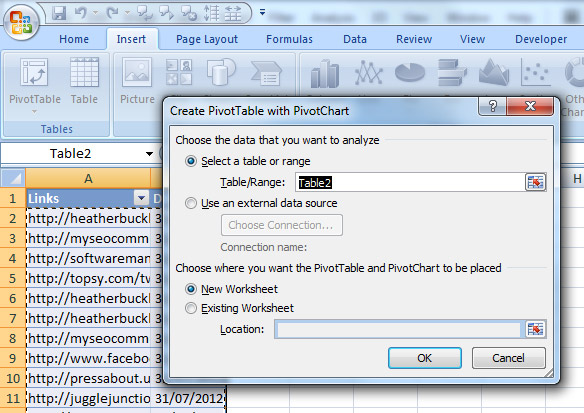
Select 'New Worksheet' and click OK.
You'll now have to set up your PivotChart to show the right information. Drag 'Links' to the Values box and 'Date' to the Axis Fields box and you should get a new Pivot Table and accompanying Pivot Chart showing you the number of links gained per day over the past 3 months:
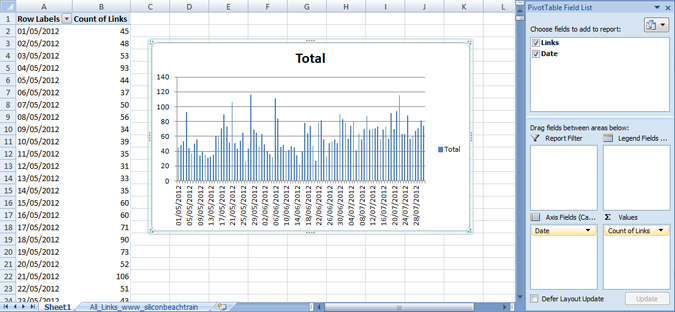
Searching for Negative Links
The graph is useful for checking spikes, but if you want to methodically analyse your data I recommend sorting the data largest to smallest. Right click on the 'Count of Links' column and select 'Sort largest to smallest'.
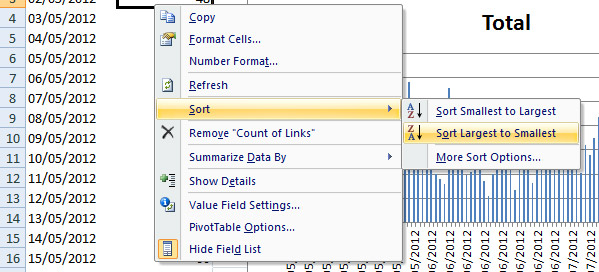
This will show you which days in the past 3 months gained the most links.
Hopefully, your data will be fine and you won't have to take any action, but if you do see an anomaly - for example your average links per day is around 30-50 and on one day you have 1,000 - then you can go back to your full list of links from Google, find that date and start analysing those links.
You're looking for any links out of the ordinary that don't match your normal link profile - directory listings, affiliate sites, sites associated with adult content, mass blog links (usually from footers).
How to Fix Negative SEO
If you've received a warning from Google, you should act immediately. Even if you haven't it's worth following these steps to prepare yourself for the future:
- Make a note of all of the links you've identified that you think are harming your site.
- Contact the Webmasters of all the domains on your list with a link removal request and make sure you document your contact. It's very unlikely they'll respond if the links came from a negative SEO attack.
- Submit all the links to the Bing Disavow Tool.
- Send a reconsideration request to Google. It's unlikely they'll take action unless you have been manually penalised but it's worth doing anyway. When submitting your request make sure you include all your attempts to ask Webmasters to remove your links. Google asks for this in case you were the one who built the links.
- If you want to find out who built those dodgy links, try Russ Jones' spammer catching tips.
- Create an incredible brand and build some awesome links.
Earlier this year, after seeing some examples of negative SEO on small sites, Rand Fishkinoffered up his sites to attack to see the effect on an established, reputable site with a good link profile. Reports are that despite 40,000 backlinks in a very short time, nothing happened.
Don't rely entirely on exact match traffic from Google as a business model (eggs in basket etc.) and make sure you're gaining traffic from branded searches and from other channels. Build relationships with real people to gain strong links to your site through guest posting and also from influencers sharing your content. Build a site that's immune to attacks and you won't have to spend time worrying what your competitors are up to, you'll be leaving them in the dust.
Building a great brand will also help with your rankings, especially with the recent Knowledge Graph and potential Rel=Publisher updates from Google.
For more information on negative SEO, how it works, and what the future may be I recommend watching the SEOmoz Whiteboard Friday on the topic:
