Aaron Charlie
12 Jun 2013
7 Key Facts About iOS 7
So it's finally here! Apple CEO Tim Cook announced iOS 7 yesterday, hailing it as the "biggest change to iOS since the introduction of the iPhone".
It's been long-awaited and much debated but now we can finally see what all the fuss is about.
It's not going to be out for a while yet though, so now's the perfect time to learn how to create apps, on our iOS App Development Course.
Now there a plenty of articles out there which go into great detail about the move away from skeuomorphism and others which wax lyrical over the new Control Center.
We won't do that.

1/ iOS 7 New Design
This is what all the hype is mostly about, and not without reason. The entire look and feel of the system has changed dramatically - modernised even. Take a look at this comparison between the design of the iOS6 and 7 home screen:

Gone are the shadows, the bevels and the semi-bold font. In come bright colours, flat-looking buttons and a thin, stylish type-face.It's a bit of a love it or hate it change; those attached to the stylish but functional past iterations might find this revamp a bit garish. Personally, I think it looks modern and fresh. Let us know what you think in the comments.
But it's not just the home screen that's changed (that would have been a bit of an anti-climax wouldn't it?). Messages, the weather app, the calendar and many more apps have been completely transformed. Check out these new looks -
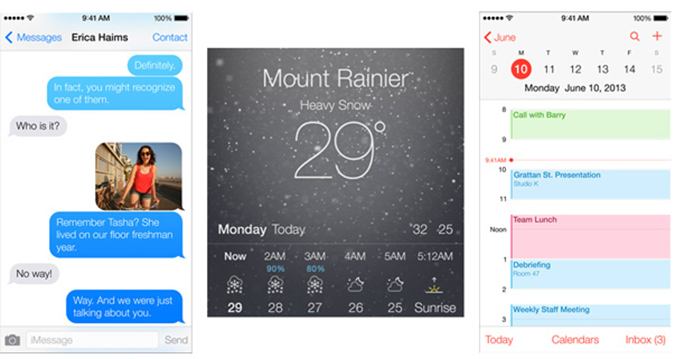
That weather app is now animated too, so it actually snows when it snows and rains when it rains. Apple is marketing this with what I hope is the tongue-in-cheek: "checking the weather is like looking out a window".
2/ Multitasking on iOS 7
This is a really useful new (or redesigned) feature.
Gone is the awkward process of double-clicking the home button and then clicking the icon to launch the app.
Instead, when you double-click on the home button a new swipeable full screen display of all the apps running appears.
Which is pretty neat in and of itself.
But what's even cooler is the pre-render/pre-load-style system in place.
As Apple say in their marketing spiel on their site:
"if you tend to check your favorite social app at 9:00 a.m. every day, your feed will be ready and waiting for you...(iOS 7) knows what you want to do before you do."
Now even the most anti-Appler out there would have to admit that's a pretty amazing function.
No more waiting for your Facebook or Twitter feed to refresh and adjust.
1000 Baby pictures and 140 character vitriolic rants in an instant.
Now who wouldn't want that?
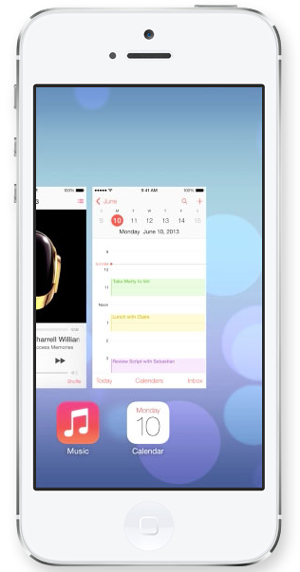
3/ Control and Notification Center
Ever wanted to turn off WiFi in a hurry? Do you sometimes wish you could get instant random access to Daft Punk's Random Access Memories? Then the new Control Center is exactly what you're looking for.
Swipe up on any screen (yep, even the lock screen) and you'll be able to use your most essential apps and functions. There's also finally an in-built flashlight (that's a torch to me and you; if you're a Brit that is). And like everything, it looks pretty great.
Then there's also the redesigned Notification Center. Remember the Notification Center? It's that black overlay that comes down when you accidentally mis-swiped, that tells you all sort of useful things but which you already knew because you just checked the app. Yeah, well that's all different now. Check it out -

4/ Airdrop
Want your mate sitting next to you to have a copy of that photo of when you were planking or Harlem Shaking or something-ing? Texting or emailing them is a bit of a hassle right? I mean you've got to press at least 3 buttons to get the image you want, send it how you want and to the person you want.
Well fear not, the Apple bods are at hand.
If you're in close proximity to somebody you know (who also has an iOS device) then you can just 'drop' them the file with a couple of clicks.
5/ New Camera Features on iOS 7
These new additions to the camera have a certain whiff of Instagram about them. There are new filters which can be added in 'post-production' or you can even test them out before taking the shot, which is quite a useful feature.
And of course, the whole design has changed too -
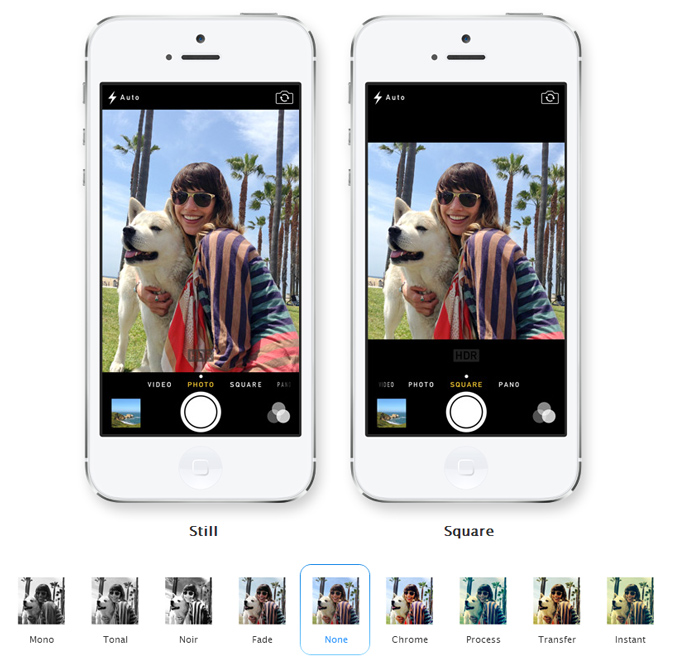
6/ Siri Updated
Aside from a new choice of voices, Siri has become smarter. It'll come back with an answer to a question faster than before, and will check more sources; Wikipedia and Twitter for example.
Not only that but where before Siri would take you to a search screen in Safari, it will now keep you in app.
And of course, the whole design has changed too -

7/ When Is iOS 7 Out and Who Can Have It
Fall, according to the Apple site, which I think means autumn in proper English. So no real specifics but potentially in time for a couple of new devices to really show its power.
Currently developers can download the iOS 7 SDK to start building apps, which makes now the perfect time to come on our iOS Apps for Non-Developers Training so you can learn how to use the iOS 7 developer kit on offer.
It will be available on all iPhones from the 4 onwards, iPad 2, Retina and Mini and the newest iPod Touch, so bad luck if you're on an original iPad or iPhone.
There are plenty of other new developments but these were the ones we felt were most important. So what do you think - will it be lucky number 7 for Apple?